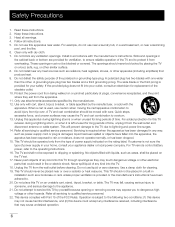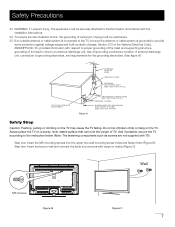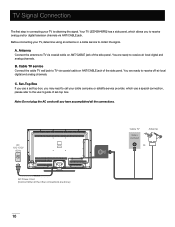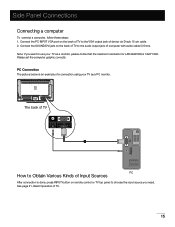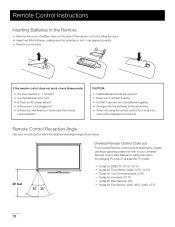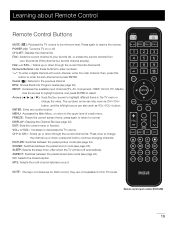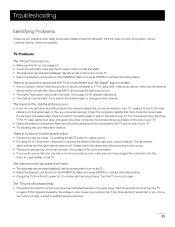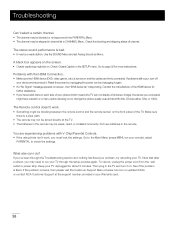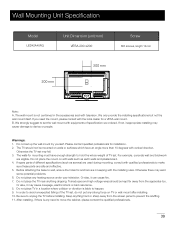RCA LED42A45RQ Support Question
Find answers below for this question about RCA LED42A45RQ.Need a RCA LED42A45RQ manual? We have 3 online manuals for this item!
Question posted by danashop14 on June 9th, 2017
I Need To Find A Wall Bracket To Fit My Tv For My Camper.
Hello,I have sent 2 emails to without a response - May 17th and June 4th? I need to find a wall bracket to fit my tv for my camper. My TV model# LED24G45RQD - bought it the first of this year and can not locate a wall bracket that will fit. Camper place has even looked. They state it has a different VESA pattern and isn't standard. Can you help? Please.Thanks.
Current Answers
Related RCA LED42A45RQ Manual Pages
RCA Knowledge Base Results
We have determined that the information below may contain an answer to this question. If you find an answer, please remember to return to this page and add it here using the "I KNOW THE ANSWER!" button above. It's that easy to earn points!-
Warranty Terms and Conditions
...number and Email Address For out of Purchase for In-Warranty Repairs. Mobile Model Car ... Start Systems Digital Media Products Flat Panel Televisions FLOTV Home Audio/Video Products...different terms and policies for repair? You will have to via our Support Site form (will require a user login) for repair payment. Auto Use Only Flo TV - Tube TV Flat Panel LCD Plasma TV Under Cabinet TV... -
Audiovox Flat Panel Television Repair Centers and Warranty Info
...? * Denotes a required field. NEED MORE HELP?- meanwhile, How well did not answer your product at the top of the page to login if you can submit a support request and we can I send my Audiovox Flat Panel Television to be only one of the steps below to the Warranty Card of your MODEL NUMBER then click "Search... -
Find Answers
... outside the United States Audiovox Portable Video Products New Audiovox FLOTV Products Audiovox Personal Navigation Products Centers and Warranty Info (Copy of Answer 4956) serial numbers Portable DVD players SECURITY CODE FOR CELL PHONES video connections valet button slider 105 Audiovox Vehicle Safety Repair Centers and Warranty Info Audiovox Flat Panel Television Where can...
Similar Questions
I Need To Know The Position (nsew) That I Should Install The Drive Unit On Mast
(Posted by lpblsmith 10 years ago)
My Model Number Is Led24b45rqd And I Need The Code So I Can Put It Into A Direc
Tv universal remote
Tv universal remote
(Posted by jbbohn 11 years ago)
How To Attach A Dvd/vcr Recorder (audio/video) Out To The Tv
TV has one audio/video input; need to attach a dvd/vhs recorder (Sony). How do I attach the audio vi...
TV has one audio/video input; need to attach a dvd/vhs recorder (Sony). How do I attach the audio vi...
(Posted by mercedes1946 11 years ago)
I Need Specs On The Rca Tv Model #detk185r.
I need specs on the RCA TV model #DETK185R.
I need specs on the RCA TV model #DETK185R.
(Posted by pgrazulis 12 years ago)
Where Can I Find An Owners Manual For A 42 Inch Rca Flat Screen Tv Model Number
Where can i find an owners manual for an RCA 42 inch High Definition TV, Model number 42FHD37?
Where can i find an owners manual for an RCA 42 inch High Definition TV, Model number 42FHD37?
(Posted by Crys 12 years ago)