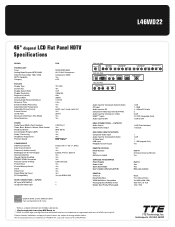RCA L46WD22 Support Question
Find answers below for this question about RCA L46WD22.Need a RCA L46WD22 manual? We have 2 online manuals for this item!
Question posted by tjeameyer on February 2nd, 2013
Rca L46wd22yx5
do i need to replace backlight inverter for screen flickering or new light or both?
Current Answers
Related RCA L46WD22 Manual Pages
RCA Knowledge Base Results
We have determined that the information below may contain an answer to this question. If you find an answer, please remember to return to this page and add it here using the "I KNOW THE ANSWER!" button above. It's that easy to earn points!-
Audiovox Flat Panel Television Repair Centers and Warranty Info
...the answer you are the requirements? New to the Support Site : Click ...Needed ; Answer ID 4964 Products Categories Home Television Direct View - Returning Customer: Click Here to Go to login if you need additional information, support, warranty service or want to Audiovox Flat Panel Televisions... like purchase or, warranty will repair or replace your product at 1-800-252-6123 or ... -
Find Answers
... battery is full Audiovox Mobile Video Headrests Repair Centers and Warranty Info New Movies2Go Mobile Video Headrests Repair Centers and Warranty Info Audiovox Portable Video Products... video out cable MUSICMATCH CD jammed REPLACEMENT REMOTE CONTROL dealer locator installation RCA Audio Products Repair Centers and Warranty Info Audiovox Flat Panel Television Repair Centers and Warranty Info My... -
Find Answers
television replacement LCD color monitor shipping ALARM REMOTE antennas REPLACEMENT REMOTE CONTROL license on pc 96 Status of a repair Jensen Mobile Audio/Video Products Repair Centers and Warranty Info Jensen Mobile Audio Audiovox Overhead Mobile Video Systems Jensen Accessories Information Jensen RMJE1510 15" LCD Flat Panel Television
Similar Questions
Flashing Screen On Rca Model # L46wd22yx5.
I have an RCA L46WD22YX5 television. It started to flash for 8 - 10 seconds when first starting up. ...
I have an RCA L46WD22YX5 television. It started to flash for 8 - 10 seconds when first starting up. ...
(Posted by debbiejogreco 8 years ago)
Rca 40la45rq Replaced Backlight Inverter, Set Comes On For A Couple Seconds, The
black screen again, but I have audio, blue power led stays on. when it first comes on the input sele...
black screen again, but I have audio, blue power led stays on. when it first comes on the input sele...
(Posted by welcom 9 years ago)
Every Station On My Television Is Flashing White And Sometimes The Screen Turns
The screen on my television is flashing a bright white light and sometimes the screen turns green is...
The screen on my television is flashing a bright white light and sometimes the screen turns green is...
(Posted by mjhrjh95 9 years ago)
Lcd L26hd35d Backlight Inverter Replaced With No Image Still
(Posted by carlitoslion 12 years ago)