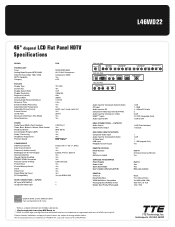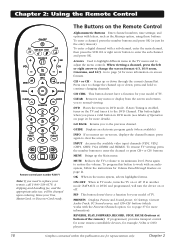RCA L46WD22 Support Question
Find answers below for this question about RCA L46WD22.Need a RCA L46WD22 manual? We have 2 online manuals for this item!
Question posted by Anonymous-110200 on May 4th, 2013
Closed Captions Stopped Working
I have cc1 set for always on but it stopped working. is there a way to reset the tv to get this working again?
Current Answers
Related RCA L46WD22 Manual Pages
RCA Knowledge Base Results
We have determined that the information below may contain an answer to this question. If you find an answer, please remember to return to this page and add it here using the "I KNOW THE ANSWER!" button above. It's that easy to earn points!-
Find Answers
... Info jensen jport video out cable MUSICMATCH CD jammed REPLACEMENT REMOTE CONTROL dealer locator installation RCA Audio Products Repair Centers and Warranty Info Audiovox Flat Panel Television Repair Centers and Warranty Info My D1708PK LCD monitor will only play black and white pictures. Is there a way to correct this problem through the set-up menu? -
Find Answers
... 261 262 263 264 265 266 267 268 269 270 271 set date set the alarm RP5640 where to buy jensen mobile media vm9512hd remote control parts TH1602 AAC upgrade remote died 2709 Sending my navigation system to be repair ed Flat Panel Television Repair Centers and Warranty Info New FLOTV Products Vehicle Safety Portable... -
Find Answers
.../Video Products Repair Centers and Warranty Info Audiovox Satellite Radio Products Repair Centers and Warranty Info Jensen Mobile Audio Repair Centers and Warranty Info Audiovox Flat Panel Television Repair Centers and Warranty Info RCA Audio / Video Warranty or Repair Information Prestige Car Security or Remote Start System Repair Centers and Warranty Info New...
Similar Questions
The 'closed Captioning' Function No Longer Works On My Rca Tv Model# L42wd22yx6
I would like to continue to be able to turn off the sound and see the closed captioning function. Pl...
I would like to continue to be able to turn off the sound and see the closed captioning function. Pl...
(Posted by paulwertman 4 years ago)
My L46wd22 Has A Small Crack On The Right Side Of The Tv Causing Green Purple Bl
The HDTV work great and it's all colors going vertical down the side and a few black lines going hor...
The HDTV work great and it's all colors going vertical down the side and a few black lines going hor...
(Posted by altonshields10 9 years ago)
Every Station On My Television Is Flashing White And Sometimes The Screen Turns
The screen on my television is flashing a bright white light and sometimes the screen turns green is...
The screen on my television is flashing a bright white light and sometimes the screen turns green is...
(Posted by mjhrjh95 9 years ago)
I Bought A 46 Rca Class Led 1080p 60 Hz Hdtv And It's Not Working Can't Contact
(Posted by gfletch20045 11 years ago)
Does It Have Closed Captioning?
rca model 20163WN DOES IT HAVE CLOSED CAPTIONING? IF SO, HOW DO i GET IT TO APPEAR ON THE SCREEN?
rca model 20163WN DOES IT HAVE CLOSED CAPTIONING? IF SO, HOW DO i GET IT TO APPEAR ON THE SCREEN?
(Posted by jrodrig850 12 years ago)