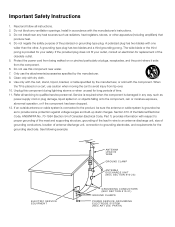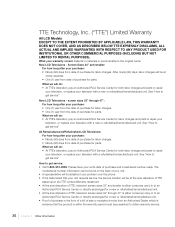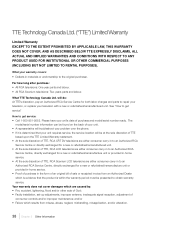RCA L42FHD37R Support Question
Find answers below for this question about RCA L42FHD37R - 41.9" LCD TV.Need a RCA L42FHD37R manual? We have 4 online manuals for this item!
Question posted by mex4ou on September 24th, 2012
Lost The Screws That Fasten The Stand To Rca 46inch Lcd Hdtv
The person who posted this question about this RCA product did not include a detailed explanation. Please use the "Request More Information" button to the right if more details would help you to answer this question.
Current Answers
Related RCA L42FHD37R Manual Pages
RCA Knowledge Base Results
We have determined that the information below may contain an answer to this question. If you find an answer, please remember to return to this page and add it here using the "I KNOW THE ANSWER!" button above. It's that easy to earn points!-
Find Answers
... Warranty Info jensen jport video out cable MUSICMATCH CD jammed REPLACEMENT REMOTE CONTROL dealer locator installation RCA Audio Products Repair Centers and Warranty Info Audiovox Flat Panel Television Repair Centers and Warranty Info My D1708PK LCD monitor will only play black and white pictures. -
Find Answers
35 36 37 38 39 40 41 42 43 44 45 46 47 48 49 50 51 52 53 54 55 56 57 58 59 60...buy jensen mobile media vm9512hd remote control parts TH1602 AAC upgrade remote died 2709 Sending my navigation system to be repair ed Flat Panel Television Repair Centers and Warranty Info New FLOTV Products Vehicle Safety Portable Video Products Satellite Radio Products Personal Navigation Products Centers and Warranty ... -
Installation of RCA MAF90BK TV Wall Mount
...the back of your television. With the help ...LCD/Plasma TV Wall Mount correctly? You will be inserted into each from the holes. Set the tilt angle by trying one of the tabs to the Display Unplug your flat panel TV... before starting this mount must be secured using the M8 Bolts (J or K). When the foot is fully extended, the tilt is flat, you are using all screws...
Similar Questions
There Is A Green Line In The Center Of My 32' Rca Led Lcd Tv Whenever I Turn It
how do I fix it
how do I fix it
(Posted by big34willie 11 years ago)
I Need To Show A Powerpoint Presentation On My 55in Rca Led Lcd Tv
When I try to connect my computer to the USB port on the TV it doesn't recognize any of the input op...
When I try to connect my computer to the USB port on the TV it doesn't recognize any of the input op...
(Posted by gbandmbb 11 years ago)
Where Do I Get A Firmware Update For My 42 Rca Lcd Tv.
(Posted by larryquinn 11 years ago)
Volume And Sound
Yesterday, I set up my new RCA LCD TV Model 37LA30RQ and it worked perfectly. However, today the vol...
Yesterday, I set up my new RCA LCD TV Model 37LA30RQ and it worked perfectly. However, today the vol...
(Posted by demphna 12 years ago)
Rca L32wwd22 Lcd Tv. Dark Areas
It isn.t on the surface, 3 yrs. old, same spot and doesn't move. Appeared a few mo's ago and progres...
It isn.t on the surface, 3 yrs. old, same spot and doesn't move. Appeared a few mo's ago and progres...
(Posted by ghunt 12 years ago)