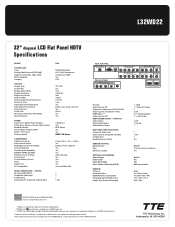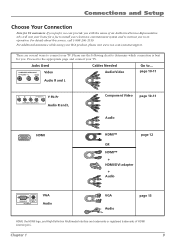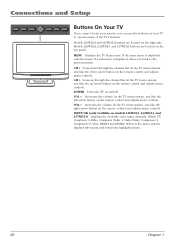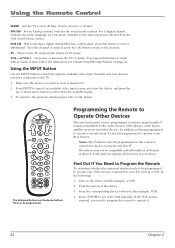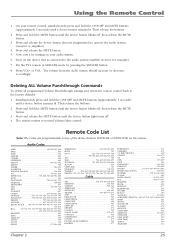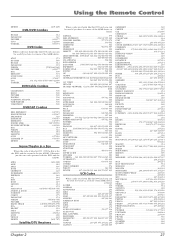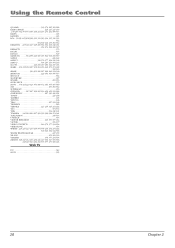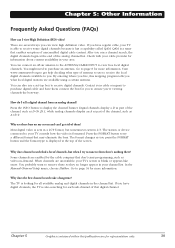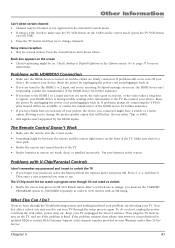RCA L32WD22 Support Question
Find answers below for this question about RCA L32WD22.Need a RCA L32WD22 manual? We have 2 online manuals for this item!
Question posted by ghunt on December 22nd, 2011
Rca L32wwd22 Lcd Tv. Dark Areas
It isn.t on the surface, 3 yrs. old, same spot and doesn't move. Appeared a few mo's ago and progressively gotten worse. Looks like "dust". Appreciate any help.
Supporting Images
You can click the images below to enlargeCurrent Answers
Related RCA L32WD22 Manual Pages
RCA Knowledge Base Results
We have determined that the information below may contain an answer to this question. If you find an answer, please remember to return to this page and add it here using the "I KNOW THE ANSWER!" button above. It's that easy to earn points!-
Does the FPE1078 or the FPE1080 have a digital tuner?
... digital tuners Create an Incident or ask a question Neither model has a digital TV tuner. 894 Portable Video Products Portable DVD Player 03/12/2007 05:13 PM 08/23/2010 11:29 AM Remote control won't change TV channels Audiovox Flat Panel Television Repair Centers and Warranty Info Why does my FPE1080 only pull in... -
Safety Precautions for RCA MAF10BK TV Wall Mount
... mount plate to be attached to my television? We recommend you hire a professional installer, if you begin installation. Are there any concerns about installing the TV wall mount yourself. Recheck the size and... tools before attempting to install the RCA MAF10BK LCD TV Wall Mount to wall studs. (Use a stud finder). For further information, please refer to your flat panel TV. -
Safety Precautions for RCA MAF40BK TV Wall Mount
Gather all necessary tools before attempting to install the RCA MAF40BK LCD TV Wall Mount to relocate an electrical outlet, if needed. Use the ... be attached to ensure safe installation and mounting of your flat panel TV. We recommend you hire a professional installer, if you have purchased the correct wall mount for your TV. Are there any concerns about before you have any safety...
Similar Questions
User Guide For Rca Tv Model Number L32wd22
I have a RCA TV and it is stuck on analog how do I get it back to digital in the menu settings I nee...
I have a RCA TV and it is stuck on analog how do I get it back to digital in the menu settings I nee...
(Posted by zackblessing 10 years ago)
There Is A Green Line In The Center Of My 32' Rca Led Lcd Tv Whenever I Turn It
how do I fix it
how do I fix it
(Posted by big34willie 11 years ago)
I Need To Show A Powerpoint Presentation On My 55in Rca Led Lcd Tv
When I try to connect my computer to the USB port on the TV it doesn't recognize any of the input op...
When I try to connect my computer to the USB port on the TV it doesn't recognize any of the input op...
(Posted by gbandmbb 11 years ago)