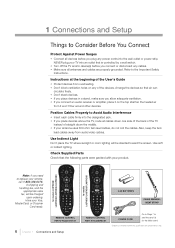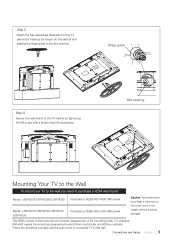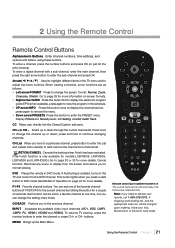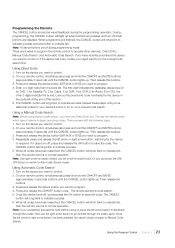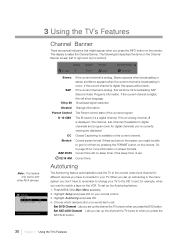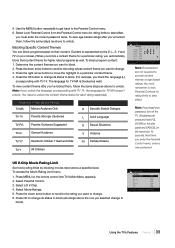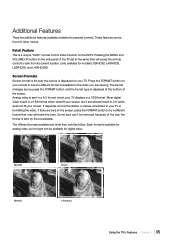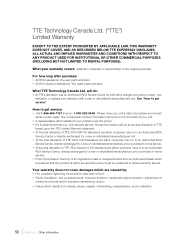RCA L42FHD37 Support Question
Find answers below for this question about RCA L42FHD37 - LCD HDTV.Need a RCA L42FHD37 manual? We have 4 online manuals for this item!
Question posted by hdix1 on November 18th, 2010
Aspect Ratio
I am unable to change my mothers tv to 16x9 aspect ratio without ending up on stretch or others.
Current Answers
Related RCA L42FHD37 Manual Pages
RCA Knowledge Base Results
We have determined that the information below may contain an answer to this question. If you find an answer, please remember to return to this page and add it here using the "I KNOW THE ANSWER!" button above. It's that easy to earn points!-
RCA Universal remote codes - Remote Models RCR3273, RCR3373, RCR4257
...remote codes for my Cable Box Unable to program RCA remote control ... for a component code that is compatible with your television: For a list of the following remote control ...HDTV Projection Monitor Panasonic 1008 HDTV Projection TV Sony 1036 LCD HDTV 1221 1219 1222 1223 1217 LCD Projection TV PRODUCTS CODES LCD TV Emprex 1226 HP 1216 1225 1215 1161 NET-TV... -
How do I change the aspect ratio?
... to What are the differences between aspect ratios? To change the aspect ratio? For more information, go to your television. The TV IMAGE options appear. Use the UP or DOWN button to scroll to the desired picture shape, and then press the OK button. The DISPLAY submenu appears, with TV IMAGE highlighted. With TV IMAGE highlighted, press the OK... -
Aspect ratios for the MVDVD1
Changing the TV aspect for the MVDVD1 What are the differences between aspect ratios? Aspect ratios for the DVD3100 Adjusting aspect ratio Jensen multimedia What are the aspect ratios? The aspect ration are 16:9 and 4:3. 3765 11/12/2008 03:39 PM How do I change the aspect ratio?
Similar Questions
I Am Troubleshooting An L42fhd37 Tv. I Have Changed Both The P/s And Main Boards
This set powers on when AC is applied. Cannot control any functions using the remote or keypad. I tr...
This set powers on when AC is applied. Cannot control any functions using the remote or keypad. I tr...
(Posted by philsfixit 9 years ago)
I Have A 32' Led Lcd Hdtv Dvd Combo. It Just Cuts Off N Wont Turn Back On. Why?
My television just turns completely off without notice and will not kum ba k on. I dont understand w...
My television just turns completely off without notice and will not kum ba k on. I dont understand w...
(Posted by aleciaperkins31 10 years ago)
Connecting Vizio Lcd Tv To Rca Rdt317w
Unable to figure out the prober wiring
Unable to figure out the prober wiring
(Posted by wb0puf 12 years ago)
Need Power Supply For Rca Lcd Hdtv
Need Power Supply for RCA LCD HDTV L32WD12. Use for business need asap!
Need Power Supply for RCA LCD HDTV L32WD12. Use for business need asap!
(Posted by grewill 12 years ago)
Can My Rca L42fhd37 Be Fixed?
I bought a used rca 42"L42fhd37 TV from a friend, but when I got it home and put it on the wall you ...
I bought a used rca 42"L42fhd37 TV from a friend, but when I got it home and put it on the wall you ...
(Posted by tonyawayne 12 years ago)