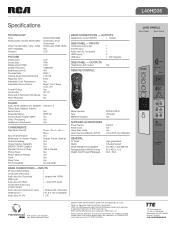RCA L40HD36 Support Question
Find answers below for this question about RCA L40HD36 - 40" LCD TV.Need a RCA L40HD36 manual? We have 4 online manuals for this item!
Question posted by phillipsylvestre on March 18th, 2012
How Can You Play Movies Via Usb On A Rca L40 Hd36 Flatscreen Tv
i put the usb in the usb port but it did not show up on the input menu what do i do
Current Answers
Related RCA L40HD36 Manual Pages
RCA Knowledge Base Results
We have determined that the information below may contain an answer to this question. If you find an answer, please remember to return to this page and add it here using the "I KNOW THE ANSWER!" button above. It's that easy to earn points!-
Create an Incident or ask a question
... Television Direct View - RCA Camcorders Repair Centers and Warranty Info How to create new password to access support tickets or incidents Support Account or Account Login Does the dual headrest system allow me to your questions. Fill in the required fields in regards to create a play list? Tube TV Flat Panel LCD Plasma TV Under Cabinet TV... -
Find Answers
... this problem through the set-up menu? Parts Audiovox Flat Panel Television Repair Centers and Warranty Info Where can I purchase a cord for my GMRS862CH radios? Advent Wireless Speakers Repair Centers and Warranty Info Number of Faceplate for repair? Purchase of regions allowable per DVD player My D1708PK LCD monitor will only play black and white pictures. -
Find Answers
...REPLACEMENT REMOTE CONTROL dealer locator installation RCA Audio Products Repair Centers and Warranty Info Audiovox Flat Panel Television Repair Centers and Warranty Info My D1708PK LCD monitor will only play black and white pictures. Jensen Accessories Repair Centers and Warranty Info Player turns off even... and Warranty Info Is there a way to correct this problem through the set-up menu?
Similar Questions
42 Rca Flatscreen Tv Model Number L40fhd41 Why Wont It Turn On. The Green Light
(Posted by brianh6966 9 years ago)
20f524t Rca Truflat Tv Hung Up
This happened once before and it was fixed with a button combo on the tv itself but it was long enou...
This happened once before and it was fixed with a button combo on the tv itself but it was long enou...
(Posted by ladycat713 12 years ago)
What Do I Need To Hook An Hp Digital Camera With Usb Port To My Rca L46fhd37r. C
could you show me the exact end I need to fit the tv component
could you show me the exact end I need to fit the tv component
(Posted by detl 13 years ago)
Interface,
What In The World Is Interface, And What Is 'bad Interface'????
I read a review that the RCA L40HD36 40" LCD HDTV has "bad interface"!!! I have absolutely no idea w...
I read a review that the RCA L40HD36 40" LCD HDTV has "bad interface"!!! I have absolutely no idea w...
(Posted by sbramirez 13 years ago)