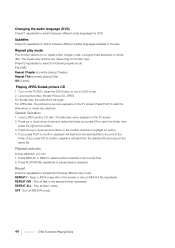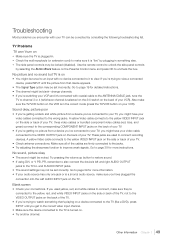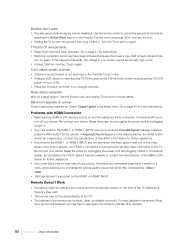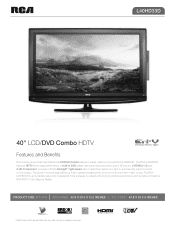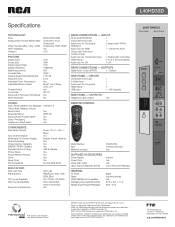RCA L40HD33D Support Question
Find answers below for this question about RCA L40HD33D - LCD/DVD Combo HDTV.Need a RCA L40HD33D manual? We have 4 online manuals for this item!
Question posted by dennisandsandy on July 27th, 2014
My Unit Is Stuck In Dvd Mode And Won't Go Back To Tv Mode - What Do I Do?
Current Answers
Answer #1: Posted by BusterDoogen on July 27th, 2014 12:49 PM
I hope this is helpful to you!
Please respond to my effort to provide you with the best possible solution by using the "Acceptable Solution" and/or the "Helpful" buttons when the answer has proven to be helpful. Please feel free to submit further info for your question, if a solution was not provided. I appreciate the opportunity to serve you!
Related RCA L40HD33D Manual Pages
RCA Knowledge Base Results
We have determined that the information below may contain an answer to this question. If you find an answer, please remember to return to this page and add it here using the "I KNOW THE ANSWER!" button above. It's that easy to earn points!-
Power and Connection of Audiovox D1988 DVD Player
...Functions of the Audio Output jacks on your Camcorder or other end into the vehicle power outlet. Then plug the other end of Audiovox D1988 DVD... side of 8 hours before the first ...Make sure the player is set to the Audio Input jacks on your TV...DVD Player Powering the Player Powering the System Indoors: Plug one end of the main unit. Powering the System in the "Power Off" mode... -
Troubleshooting the RCA RCR350 Universal Remote Control
...trying to turn on page 5) To control combo TV/VCR or TV/DVD units, you cannot record onto that 's the case, you point the remote at a wrong angle. You must put the remote in VCR Mode. Make sure the tape is in the correct mode by pressing the corresponding component key (TV, VCR·DVD... IR sensor on page 3 of the component's functions with the remote. If you find the code that... -
Troubleshooting the RCA RCR350 Universal Remote Control
...press and hold the number 1 key on the remote for the mode the remote is in this section should be tried first using the Direct Entry Method) until you find the code that... combo TV/VCR or TV/DVD units, you press a key. Make sure the remote is still not functioning properly, try programming the remote with two new AAA batteries, if necessary. If you're trying to access menu functions ...
Similar Questions
how do I turn off DVD mode if I do not have the remote???
how do I get my tv out of DVD mode with out the remote model L40HD33DYX1
A child forced 2 disks into my plsyrt. Now it will not opaf