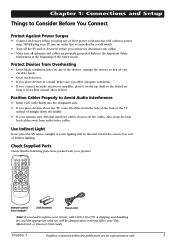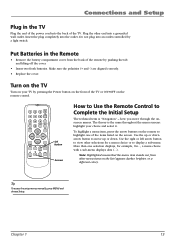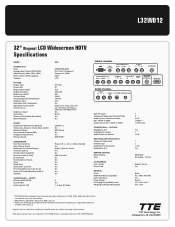RCA L32WD12 Support Question
Find answers below for this question about RCA L32WD12 - 32in Widescreen LCD.Need a RCA L32WD12 manual? We have 4 online manuals for this item!
Question posted by ilovemykids77731 on September 26th, 2015
Rca L32wd12
all i get is a flickering flash in my screen when i turn it on?
Current Answers
Related RCA L32WD12 Manual Pages
RCA Knowledge Base Results
We have determined that the information below may contain an answer to this question. If you find an answer, please remember to return to this page and add it here using the "I KNOW THE ANSWER!" button above. It's that easy to earn points!-
Menu Setup Information for DRC300N DVD Player
... Virtual Light On or Off. Player Menus: You can change the language of Audiovox D1020 LCD TV w/ DVD Player Playing DVD options on the RCA RTD315W Home Theater System controls sound...Menu Setup Information for DRC300N DVD Player Where can turn it on or off. To see movies in a different order, you have a widescreen TV, the images on the screen might mean that you can I change in ... -
Find Answers
LCD Television DUAL DVD PLAYER ANT800 range 69 Troubleshooting the RCA RCR312WV Universal Remote Control Programming the RCA RCR312WV Universal Remote Control How to charge rca pearl ... -
Operating Instructions for PRO9900 Remote Start System
...a visual indication, the parking lights will beep twice). The parking lights will flash and the siren will turn the ignition switch off position. To cancel the automatic start up timer do the... switch 1 through 8 above 4000 RPM. With the turbo timer mode selected on the LCD Transmitter. If you control of certain functions of your vehicle from the transmitter. Any of...
Similar Questions
Rca 32 Inch Lcd Tv Dvd Combo Won't Turn On
(Posted by arshti 9 years ago)
I Have An L32wd12. The Screen Flashes Black No Sound.
(Posted by Jwb1226 11 years ago)