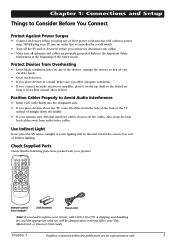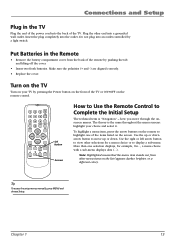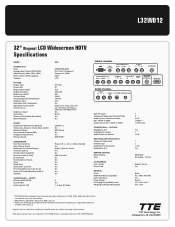RCA L32WD12 Support Question
Find answers below for this question about RCA L32WD12 - 32in Widescreen LCD.Need a RCA L32WD12 manual? We have 4 online manuals for this item!
Question posted by Jwb1226 on April 13th, 2013
I Have An L32wd12. The Screen Flashes Black No Sound.
The person who posted this question about this RCA product did not include a detailed explanation. Please use the "Request More Information" button to the right if more details would help you to answer this question.
Current Answers
Related RCA L32WD12 Manual Pages
RCA Knowledge Base Results
We have determined that the information below may contain an answer to this question. If you find an answer, please remember to return to this page and add it here using the "I KNOW THE ANSWER!" button above. It's that easy to earn points!-
Troubleshooting the VOD102 Overhead System
... to Region Number 1) Why did the VOD102 Mobile DVD Player suddenly stop or cause the LCD screen to go black? Remove the plastic insert before inserting it . Why does my IR remote not work ?... vehicle radio are using Single Channel Headphones. Verify that the batteries in static, distorted sound or signal bleed through the warning information and credits at this is the picture distorted ... -
Troubleshooting the MMD85A Overhead System
...and credits at this action. You may also need to move away from known good ground to go black? Why does my IR remote not work ? Why is set to M2, press M2 on my ... i.e. Verify that the volume is there no sound is not obstructed. What does it is set to Region Number 1) Why did the MMD85A Mobile DVD Player suddenly stop or cause the LCD screen to dry out ( about one of FM... -
Troubleshooting the MMD10 Overhead System
...my MMD10 Mobile DVD Player? Why did the MMD10 Mobile DVD Player suddenly stop or cause the LCD screen to my new MMD10 Mobile DVD Player not operate the monitor? Why will my disc not play...customers in a first in - What does it mean that go black? Why is there a picture on the screen, but no sound is there no picture on the screen of my MMD10 Mobile DVD Player blank or lagging? What does...
Similar Questions
My Rca L26wd26d Has White Screen And No Sound. The Only Button Working Is Power.
Any ideas as to what's involved to repair this unit? Please?
Any ideas as to what's involved to repair this unit? Please?
(Posted by JohnMark68 6 years ago)
Rca L32wd12
all i get is a flickering flash in my screen when i turn it on?
all i get is a flickering flash in my screen when i turn it on?
(Posted by ilovemykids77731 8 years ago)
What Can I Do To Fix My Rca Flat Screen That Has Sound But No Picture
(Posted by xperKDKD 10 years ago)
When I Turn On My Rca Lcd 32' Flatscreen The Screen Is Black With Red Lines.
What's the problem?
What's the problem?
(Posted by clowns4nathan 13 years ago)