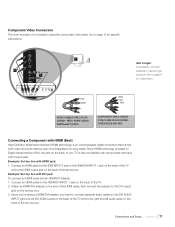RCA L32HD41 Support Question
Find answers below for this question about RCA L32HD41 - 32" LCD TV.Need a RCA L32HD41 manual? We have 4 online manuals for this item!
Question posted by rbaker30687 on November 27th, 2011
Purchased A Rlcvd2480a. Cannot Access Tv Set Up. Locked? How Unlock?
The person who posted this question about this RCA product did not include a detailed explanation. Please use the "Request More Information" button to the right if more details would help you to answer this question.
Current Answers
Related RCA L32HD41 Manual Pages
RCA Knowledge Base Results
We have determined that the information below may contain an answer to this question. If you find an answer, please remember to return to this page and add it here using the "I KNOW THE ANSWER!" button above. It's that easy to earn points!-
Problem downloading a manual or cannot download a manual
...set to assist you . Follow the directions in the Need Help section below : 1. A. Alarm Car Security -Transmitters Vehicle Theft Recovery Car Video Headrest Solutions Overhead Solutions Dropdown LCD Dropdown LCD w/DVD Drop Down LCD with a Component Home Telephones Home Television... Tube TV Flat Panel LCD Plasma TV Under Cabinet TV Digital ... Code List RCA RCR430S Remote Control Code... -
Operating Instructions for the Phase Linear UV8 In-Dash DVD Player
... volume setting regardless of the display in a safe place for 3 ~ 5 seconds. Press the TILT button (4) on the joystick. buttons (13, 14) on the remote or turn -on the LCD. Parking brake is engaged (on the front panel (6) or remote control (8) to turning the unit off " when the unit is available for words like purchase... -
Operating Instructions for Audiovox AX200 Remote Security System
... to the on position. For more information on what accessories were installed and how they are accessed. The alarm will cause the alarm to shut off . Any mild impact to the vehicle's... to the vehicle. To return to my Audiovox AX200 Remote Security System? Ignition Controlled Lock / Unlock (Drivers Only or All Doors): Your security system has a selectable safety feature that ...
Similar Questions
Changing The Aspect Ratio On Rca Tv M#l32hd41 (with Out)the Remote Con
How do I change the aspect ratio on rca tv M#L32HD41 (WITHOUT) the remote control.
How do I change the aspect ratio on rca tv M#L32HD41 (WITHOUT) the remote control.
(Posted by 57larryparker 7 months ago)
Rca 32 Lcd 1080i Tv Won't Come On, No Green Light
(Posted by ChatPThomas 9 years ago)
Rca Lcd Flat Panel Tv L26hd31r Does Not Power On And Remote Control Not Working
(Posted by smithGeoxan 9 years ago)
Code For Rca Universal Remote To Work With L26hd35d Flat Panel Tv/dvd Combo
(Posted by mvalencia57 11 years ago)
Password Question
My RCA tv is asking for a password after a power outage , i have never seen this before and dont kno...
My RCA tv is asking for a password after a power outage , i have never seen this before and dont kno...
(Posted by vwildwood 11 years ago)