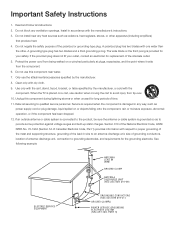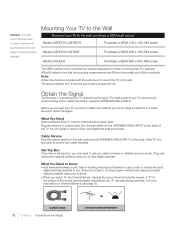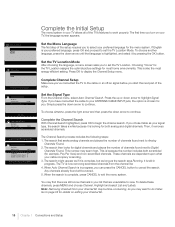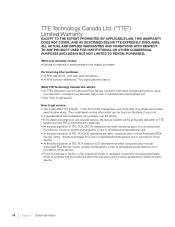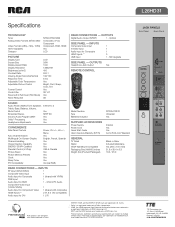RCA L26HD31 Support Question
Find answers below for this question about RCA L26HD31 - 26" LCD TV.Need a RCA L26HD31 manual? We have 4 online manuals for this item!
Question posted by withasmile on September 24th, 2010
Where Can I Get A Replacement Parts
Just had the tv to the repair shop and they can't fix it because they can't get the parts. What am I to do and where can I go
Current Answers
Related RCA L26HD31 Manual Pages
RCA Knowledge Base Results
We have determined that the information below may contain an answer to this question. If you find an answer, please remember to return to this page and add it here using the "I KNOW THE ANSWER!" button above. It's that easy to earn points!-
Warranty Terms and Conditions
... before creating an incident. When paying with a credit card please include the card number, expiration date, last 3 digits of Warranty Repair If your product to address. Tube TV Flat Panel LCD Plasma TV Under Cabinet TV Home Video Products Digital Picture Frame Home DVD Players Video Cassette Player Home Power Products Surge Protectors Portable Audio Products Boombox... -
RCA TELEVISION SUPPORT
...'s label on the back of warranty. Codes for those televisions. to be able to your local TV repair shop, which company made between late 2004 and early 2010 were...with repairs and replacement parts. Click here if you purchased your Television. Support web site. To Contact TTE Technology, Inc. An example of your TV product to the ON Corporation Support web site. Tube TV 05... -
Find Answers
... regions allowable per DVD player My D1708PK LCD monitor will only play black and white pictures. Payment type accepted for parts orders How do I order some earphone and microphone headsets for repair? Advent Wireless Speakers Repair Centers and Warranty Info Number of Faceplate for the VBPEX56? Parts Audiovox Flat Panel Television Repair Centers and Warranty Info Where can I purchase...
Similar Questions
Rca Lcd Flat Panel Tv L26hd31r Does Not Power On And Remote Control Not Working
(Posted by smithGeoxan 10 years ago)
There Is A Green Line In The Center Of My 32' Rca Led Lcd Tv Whenever I Turn It
how do I fix it
how do I fix it
(Posted by big34willie 11 years ago)
My Rca L26hd35d 26 Lcd Dvd Combo Is Broke. Where Do I Find Parts?
It is the DVD section of the TV. It will not eject DVDs and have one stuck now. I live in Las Vegas,...
It is the DVD section of the TV. It will not eject DVDs and have one stuck now. I live in Las Vegas,...
(Posted by dr56607 12 years ago)
Need To Speak To Someone In Rca Flat Screen Tv Warranty
(Posted by thomasrodriguez99 12 years ago)
Where Can I Buy A Replacement Rca Model L26hd31 Power Cable
(Posted by ycatsmouse 12 years ago)