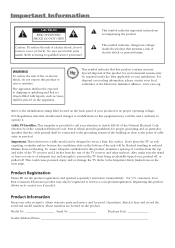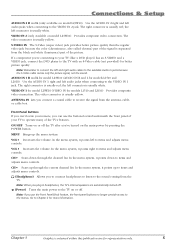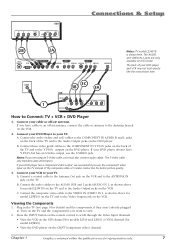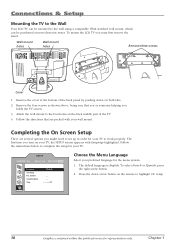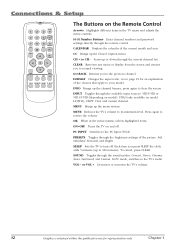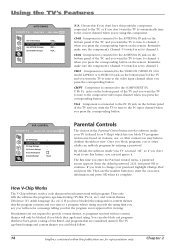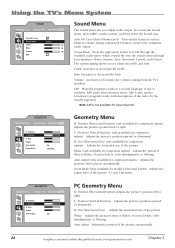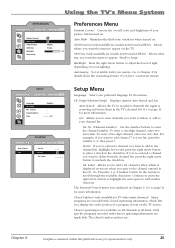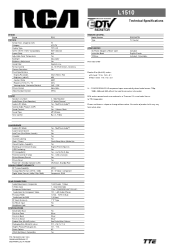RCA L1510 Support Question
Find answers below for this question about RCA L1510.Need a RCA L1510 manual? We have 2 online manuals for this item!
Question posted by shebaspeck on September 8th, 2013
Rca Model L1510
I need to purchase a replacement power cord for this model. Can you help me find one?
Current Answers
Answer #1: Posted by TechSupport101 on September 8th, 2013 7:21 AM
Hi, you can order it in the link provided below and have it shipped to your address.
Thank you!
http://www.amazon.com/gp/aw/d/B00AI19QJ2/ref=redir_mdp_mobile/190-5967542-9481025
Thank you!
http://www.amazon.com/gp/aw/d/B00AI19QJ2/ref=redir_mdp_mobile/190-5967542-9481025
Related RCA L1510 Manual Pages
RCA Knowledge Base Results
We have determined that the information below may contain an answer to this question. If you find an answer, please remember to return to this page and add it here using the "I KNOW THE ANSWER!" button above. It's that easy to earn points!-
Does the FPE1078 or the FPE1080 have a digital tuner?
... not have a digital tuner? Neither model has a digital TV tuner. 894 Portable Video Products Portable DVD Player 03/12/2007 05:13 PM 08/23/2010 11:29 AM Remote control won't change TV channels Audiovox Flat Panel Television Repair Centers and Warranty Info Why does my FPE1080 only pull in channels 2-13 even... -
Warranty Terms and Conditions
... and accessories) This applies to address. Portable Model Portable DVD Player Portable DVD in card signature area... card number, expiration date, last 3 digits of Purchase for repair. Repair Centers by brand/product, see ...Flat Panel Televisions FLOTV Home Audio/Video Products Mobile Video Headrests Mobile Video Overhead Systems Personal Navigation Devices Portable Video Products Power... -
Audiovox Flat Panel Television Repair Centers and Warranty Info
...Flat Panel Television Repair Centers and Warranty Info Where do I ship my AUDIOVOX product for words like purchase or, warranty will repair or replace your Owner's Manual. For an out of Question Click the ASK A QUESTION at no warranty without the invoice copy. Answers others found helpful... request notification of Information Needed ; NOTE: Search for a MODEL NUMBER, searching for repair...
Similar Questions
Rca Lcd Flat Panel Tv L26hd31r Does Not Power On And Remote Control Not Working
(Posted by smithGeoxan 9 years ago)
Code For Rca Universal Remote To Work With L26hd35d Flat Panel Tv/dvd Combo
(Posted by mvalencia57 11 years ago)
Replacement Power Cord?
anyone know where to get replacement power cord for this model L40HD36YX12 rca hdtv? i cant seem t...
anyone know where to get replacement power cord for this model L40HD36YX12 rca hdtv? i cant seem t...
(Posted by 4cannabis2corpse0 11 years ago)
Need The Power Cord For My Rca Tv.
I have a 20 year old RCA TV that is still working great, but I lost the power cord to it. Would I st...
I have a 20 year old RCA TV that is still working great, but I lost the power cord to it. Would I st...
(Posted by cyndeelw1928 12 years ago)
I Need A Replacement For My Panel Model # L40hd36y12, Where Can I Find It
(Posted by jnn35215 12 years ago)