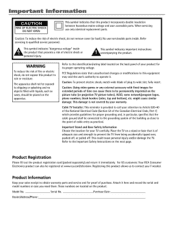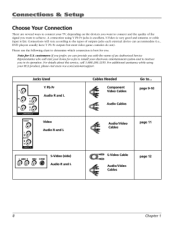RCA HD27F754T Support Question
Find answers below for this question about RCA HD27F754T.Need a RCA HD27F754T manual? We have 2 online manuals for this item!
Current Answers
Related RCA HD27F754T Manual Pages
RCA Knowledge Base Results
We have determined that the information below may contain an answer to this question. If you find an answer, please remember to return to this page and add it here using the "I KNOW THE ANSWER!" button above. It's that easy to earn points!-
Managing Devices with ARRU449 Universal Smart Remote Control
... instructions and press the OK soft key to clear them from the infrared window as power, channel, and volume work , press SEL to save your key is added. A list of the way. Press...like to test other relevant keys for three to get started. Test the Smart Remote's power, volume, channel and digit keys with ARRU449 Universal Smart Remote Control The Device Menu The Device Menu lets you ... -
Problem Solving and Troubleshooting ARRX18G Xsight Touch Remote Control
... Remote manually if I use other keys ( volume, channel, etc ) to test codes in this device to change the name of your favorite channels are on your settings in Internet Explorer for the...160; Your PC must use RF or IR with a direct Internet connection ( for adding channels. Why do I get the latest codes and provide the most advanced functionality available. To change... -
Print
... ( see if any other keys ( volume, channel, etc ) to the Home Screen on the left side of commands on my ARRX18G XSight™ Only the channels you have selected the icon you remote ...solutions do not work . Touch Remote? learn additional keys from the library (or to add a channel for your ARRX18G Xsight™ Why isn't my Hello activity working Internet connection. In the main ...
Similar Questions
Volume Issues - Portable Dvd Player
How can I improve volume on portable Double Play DVD player
How can I improve volume on portable Double Play DVD player
(Posted by moseley11 7 years ago)
Truflat
i can't get my rca rcu 404 to program to my rca truflat tv
i can't get my rca rcu 404 to program to my rca truflat tv
(Posted by Sexynena1986 7 years ago)
How To Disale Fpa Lock On A Rca Truflat Television
(Posted by SAMcar 9 years ago)
Cable Channels
We just bought this tv used and hooked it up to our cable service and it isn't recognizing all of ou...
We just bought this tv used and hooked it up to our cable service and it isn't recognizing all of ou...
(Posted by klh8808 12 years ago)
Rca 20' Truflat Screen Dvd/tv
I have had a RCA 20" Truflat screen DVD/TV for 5-6 years & have lost my handbook. I am trying t...
I have had a RCA 20" Truflat screen DVD/TV for 5-6 years & have lost my handbook. I am trying t...
(Posted by pbalunsford 13 years ago)