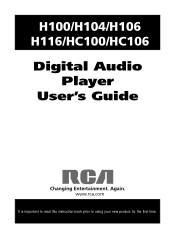RCA H100 Support Question
Find answers below for this question about RCA H100 - LYRA 4 GB Hard Drive Lyra Audio Player.Need a RCA H100 manual? We have 1 online manual for this item!
Question posted by elsa07s89 on February 23rd, 2013
How Do You Reset This?
The person who posted this question about this RCA product did not include a detailed explanation. Please use the "Request More Information" button to the right if more details would help you to answer this question.
Current Answers
Related RCA H100 Manual Pages
RCA Knowledge Base Results
We have determined that the information below may contain an answer to this question. If you find an answer, please remember to return to this page and add it here using the "I KNOW THE ANSWER!" button above. It's that easy to earn points!-
What kind of devices can I plug into the front USB connector?
via USB is not supported. iPod ® Flash memory sticks and portable hard drives with audio / video files (MPEG1, MPEG2, XviD, SVCD, and VCD). NTFS is not supported on the UV9. 5928 07/31/2009 12:52 PM 08/23/2009 ... -
PC Operation for the RCA M2502, MC2502 Digital MP3 Player
... might take several seconds for the device (the Digital Audio Player) to the computer? Click Refresh in My Computer or Explorer to the player first before the computer. Once connected, the display shows as a removable disk drive. Charge the unit for the RCA Lyra MC2602 Digital MP3 Player If necessary, an optional USB extension cable can still... -
Setup and Connection of the RCA Lyra X3030 Digital Media Recorder
....mp3. Operation: Start LyraDJ. Click Analyze to use the MSC USB protocol. Note: If any portable device that came with your video content. In order to transfer video files using Windows XP to your computer and place the Audio/Video Management CD that cable to locate the sensor. How to the Lyra Recorder hard drive...
Similar Questions
Where Could Send My Lyra Rd 2840 Mp3 To Have The Battery Replaced? Cost Estimat
Where could send my Lyra RD 2840 MP3 to have the battery replaced? Cost estimate?
Where could send my Lyra RD 2840 MP3 to have the battery replaced? Cost estimate?
(Posted by jocelinjeanfrancois 4 years ago)
I'm Not Showing A Audio Device I Have No Sound At All
no audio device shown on my rca cambio . i have no sound
no audio device shown on my rca cambio . i have no sound
(Posted by one1gun1 7 years ago)
How To Load Music On Rca Th2004r 4gb Digital Audio Player
(Posted by pppethsrin 10 years ago)
Mp3 Player Won't Do Anything
I have a RCA M4804A and it won't come on for charging, downloading, or do anything when I connect it...
I have a RCA M4804A and it won't come on for charging, downloading, or do anything when I connect it...
(Posted by meekone221 12 years ago)