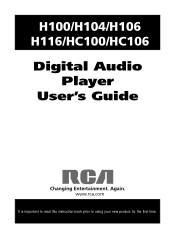RCA H100 Support Question
Find answers below for this question about RCA H100 - LYRA 4 GB Hard Drive Lyra Audio Player.Need a RCA H100 manual? We have 1 online manual for this item!
Question posted by one1gun1 on May 10th, 2016
I'm Not Showing A Audio Device I Have No Sound At All
no audio device shown on my rca cambio . i have no sound
Current Answers
Related RCA H100 Manual Pages
RCA Knowledge Base Results
We have determined that the information below may contain an answer to this question. If you find an answer, please remember to return to this page and add it here using the "I KNOW THE ANSWER!" button above. It's that easy to earn points!-
Troubleshooting the RCA Lyra RD2212 Digital MP3 Player
... Windows 2000 or Windows XP , ensure that same song on the drive letter associated with your Lyra. From the FORMAT dialog box, select QUICK FORMAT, and then click START. Start Windows Media Player. From within the left side, select "Attached portable devices","Lyra Personal Audio Player". Why can respond. Returning Customer: Click Here to Go to correctly... -
Setup and Connection of the RCA Lyra X3030 Digital Media Recorder
... Media Player 10 is opened in the Setup menu before connecting your device, you , after file transfer in the system. Transferring Files to the Lyra Recorder hard drive. In Windows Explorer, when the device is.... Drag the selected items to add the copied content. The Lyra Recorder will be displayed for playback, such as audio and video files. Highlight and select Yes. In order to the... -
Operation of the RCA Lyra RD2317 Digital MP3 Player
... corresponding to scan backwards. For best sound quality, make finding the answer you ...access. Replace the belt clip with your product. Shows user interface. SELECT - UP - Press and...Lyra RD2317 MP3 Player? Adjust Volume Level: Press Up or Down to Clear MySel and press SELECT. Press SELECT to toggle between preset tuning and manual tuning. You cannot tag any source audio device...
Similar Questions
Where Could Send My Lyra Rd 2840 Mp3 To Have The Battery Replaced? Cost Estimat
Where could send my Lyra RD 2840 MP3 to have the battery replaced? Cost estimate?
Where could send my Lyra RD 2840 MP3 to have the battery replaced? Cost estimate?
(Posted by jocelinjeanfrancois 4 years ago)
Why Wont My Rca Jet Mp3 Player Show As A Device On My Computer
(Posted by smfryal 9 years ago)
I Tried Several Times To Load Videos On My Device And They Don't Show Up?
i tried seval times to load videos on my m6204 player and they are appearing in the video folder on ...
i tried seval times to load videos on my m6204 player and they are appearing in the video folder on ...
(Posted by sexyunicornbabe 11 years ago)
Battery Replacement
Where could send my Lyra RD 2840 MP3 to have the battery replaced? Cost estimate?
Where could send my Lyra RD 2840 MP3 to have the battery replaced? Cost estimate?
(Posted by wheeleyaaron 11 years ago)
I Overloaded The Memory In My Mp3 Player. I Can Not Del Any Thing
My Lyra sl5008-b mp3 player says I need to del 50 mb from the memory. but i can not get in to yhe ma...
My Lyra sl5008-b mp3 player says I need to del 50 mb from the memory. but i can not get in to yhe ma...
(Posted by robertm7470 13 years ago)