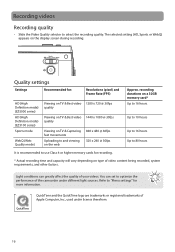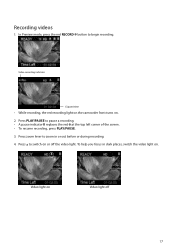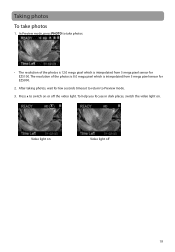RCA EZ5100RDR Support Question
Find answers below for this question about RCA EZ5100RDR.Need a RCA EZ5100RDR manual? We have 6 online manuals for this item!
Question posted by alejandrodorantes15 on June 9th, 2012
I Need Help
i need the cable of usb , and the cable of charging, and the batteries
Current Answers
Related RCA EZ5100RDR Manual Pages
RCA Knowledge Base Results
We have determined that the information below may contain an answer to this question. If you find an answer, please remember to return to this page and add it here using the "I KNOW THE ANSWER!" button above. It's that easy to earn points!-
Information about the RCA PCHSTA1R Home Charging Station
... the extra power outlets for your PCHSTA1R NEED MORE HELP?- Time to fully charge batteries for CD player How long do not use in our system for other electronics that you might have to login if you haven't already. 8039 Portable Audio Video Accessories Power products 05/12/2010 10:46 AM 08/12/2010... -
Operating Instructions for MMD850 Overhead System
...video input through the available settings (Repeat Single, Repeat Folder, Repeat all, Repeat off) How do I replace the batteries in use the menu screen to select a folder from your NEED MORE HELP...audio / video device could be used but they were burned onto the disc. Audio discs - These regional codes must be a video game system, video camera, or other audio / video devices.... -
Operating Instructions for the Phase Linear UV8 In-Dash DVD Player
...is connected to your Owner's Manual NEED MORE HELP?- The extension ratio is between ...parental lock feature to the A/V Media Adapter Cable (included). b. Reapply parking brake. Parking...Batteries Car/Mobile Audio and Video Cleaning Products Home Audio and Video Portable Audio and Video...Hardware Sub-menu Features: If the rear-view video camera is connected, the unit is set to select ...
Similar Questions
My Rca Ez5000r Video Camera Does Not Come On Anymore After On Button Is Pressed.
(Posted by ronholland 11 years ago)
Batteries
my rca camera does not charge! does that mean I need to buy a new battery
my rca camera does not charge! does that mean I need to buy a new battery
(Posted by jminor89 11 years ago)
My Video Camera Will Not Turn On Even With New Batteries.what Is Wrong?
(Posted by mmbjs 12 years ago)
Transfer Pictures Using Usb Cable
How do you transfer pictures from the camera to your laptop with USB cable because mine is not letti...
How do you transfer pictures from the camera to your laptop with USB cable because mine is not letti...
(Posted by nagamers 12 years ago)