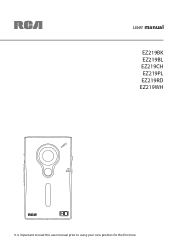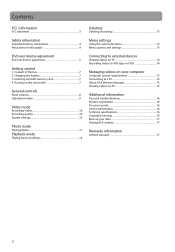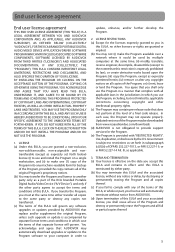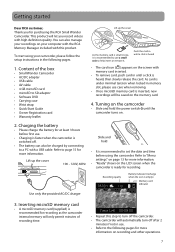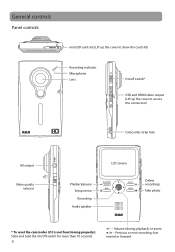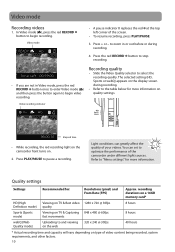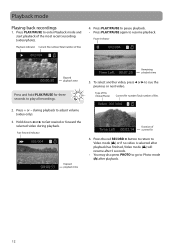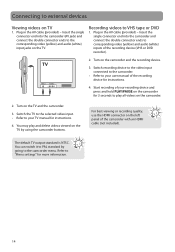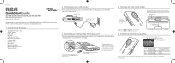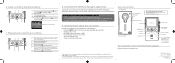RCA EZ219RD Support Question
Find answers below for this question about RCA EZ219RD.Need a RCA EZ219RD manual? We have 6 online manuals for this item!
Question posted by victorarchuleta on December 12th, 2012
I Chared Mycamara On The Computer And Now I Cant Turn Off Or On My Camara
The person who posted this question about this RCA product did not include a detailed explanation. Please use the "Request More Information" button to the right if more details would help you to answer this question.
Current Answers
Related RCA EZ219RD Manual Pages
RCA Knowledge Base Results
We have determined that the information below may contain an answer to this question. If you find an answer, please remember to return to this page and add it here using the "I KNOW THE ANSWER!" button above. It's that easy to earn points!-
Operating Instructions for MMD850 Overhead System
...regional codes cannot be selected to AV1 input (optional accessory cable part number 8010730 required). Turn the Remote Control face down button on with its power button or remote control. Make...two of playing most recordable DVD formats. These regional codes must be a video game system, video camera, or other audio / video devices. If the codes don't match, the DVD won't play . ... -
Operating Instructions for VOD102 Overhead System
.... To access the A/V inputs, turn the VOD102 on and press the Source button on the VOD102 or the Source button on the unit or the remote control will automatically disable the game input.) AV2 or TV (Optional): The video input may be a video game system, video camera, or other audio / video device. This output will hold... -
Basic Operating Instructions for the Jensen VM9311TS Multi Media Receiver
... Operating Instructions for the Jensen VM9311TS Multi Media Receiver What are some of the volume setting prior to turning the unit off the unit.The monitor is referred to "Auto-Loudness". The Beep tone can access ...in the following order: Tuner, DVD/CD, XM, iPod, Aux In, Camera (rear view video camera) and TV. Mute Press the MUTE button (8) on the front panel or the MUTE button (3) ...
Similar Questions
Why Won't It Turn On When I Hit The Power Button?
will not turn on when I hit the power button
will not turn on when I hit the power button
(Posted by Kkruszka857818 8 years ago)
Warranty Service
how do I obtain warranty service on my RCA small wonder ez2100 video camera. The battery life is ext...
how do I obtain warranty service on my RCA small wonder ez2100 video camera. The battery life is ext...
(Posted by kuehn53 11 years ago)
My Rca Ez5000r Video Camera Does Not Come On Anymore After On Button Is Pressed.
(Posted by ronholland 11 years ago)
My Camera Wont Turn On And I Know Its Fully Charged
i plugged my camera inside the usb port and when i took it out it stopped working propperly it rarel...
i plugged my camera inside the usb port and when i took it out it stopped working propperly it rarel...
(Posted by PETMONMONPET 12 years ago)
My Video Camera Will Not Turn On Even With New Batteries.what Is Wrong?
(Posted by mmbjs 12 years ago)