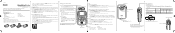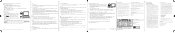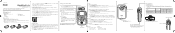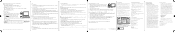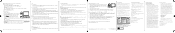RCA EZ207 Support Question
Find answers below for this question about RCA EZ207 - Small Wonder Camcorder.Need a RCA EZ207 manual? We have 6 online manuals for this item!
Question posted by rbrelinsky on December 23rd, 2012
I Deleted The Entire Memory By Mistake; Can I Recover Anything?
The person who posted this question about this RCA product did not include a detailed explanation. Please use the "Request More Information" button to the right if more details would help you to answer this question.
Current Answers
Related RCA EZ207 Manual Pages
RCA Knowledge Base Results
We have determined that the information below may contain an answer to this question. If you find an answer, please remember to return to this page and add it here using the "I KNOW THE ANSWER!" button above. It's that easy to earn points!-
Will I lose my photos if I delete them from my Digital Photo Frame
...function on the RCA EZ2000PL Small Wonder Camcorder Recording, Playing, Deleting Videos and Photos on the RCA EZ2000RD Small Wonder Camcorder Recording, Playing, Deleting Videos and Photos on the frame only deletes photos from the frame's memory not from my Digital Photo Frame Will I lose my photos completely if I delete them ? Will I lose my photos if I delete them from a card or a USB... -
Operating Instructions RCA Small Wonder EZ217 Series Camcorder
... -line. You can save files. RCA Small Wonder > RCA Small Wonder > Currently, Memory Manager does not support this function since these important steps BEFORE you use the software found at (800) 290-6650 Where can I find more information on how to use this product: Open your Small Wonder camcorder's videos/photos. RCA's customer phone support is provided... -
Memory Empty even though time is displayed
... delete these added files from the camcorder through Windows Explorer. To fix this folder you may not be able to be able to recover any incompatible files (i.e., documents, photos, music, etc.) onto your video files are the recordings on my camcorder Camcorder not recording Connecting the RCA EZ209HD Small Wonder Camcorder to other devices Connecting the RCA EZC209HD Small Wonder Camcorder...
Similar Questions
Rca Ez209hd-small Wonder Camcorder
warranty is over, battery does not hold a charge, replacements are availiable, would like to know ho...
warranty is over, battery does not hold a charge, replacements are availiable, would like to know ho...
(Posted by bjtj 6 years ago)
My Rca Small Wonder Camcorder 101 Won't Turn On- How Do I Retreive My Pictures &
(Posted by ctstoner 8 years ago)
Where Can You Get A Memory Card For The Ez215rd Camcorder
where tobuy a memory card for the EZ2115RD camcorder?
where tobuy a memory card for the EZ2115RD camcorder?
(Posted by irenefreshour40 9 years ago)
My Rca Small Wonder Camcorder.
My RCA Small Wonder Camcorder wont turn on. I put new batteries in and pressed the "ON" button but i...
My RCA Small Wonder Camcorder wont turn on. I put new batteries in and pressed the "ON" button but i...
(Posted by barca126 11 years ago)
I Have An Ez201 Rca Small Wonder Camcorder. It Does Not Automatically Down Load
Is there anyway I can download the RCA Memory Manager on my computer? I tried on their website, but ...
Is there anyway I can download the RCA Memory Manager on my computer? I tried on their website, but ...
(Posted by jellyk1 12 years ago)