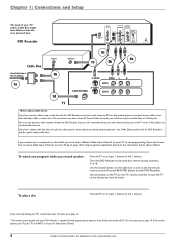RCA DRC8005N Support Question
Find answers below for this question about RCA DRC8005N - Progressive-Scan DVD Player/Recorder.Need a RCA DRC8005N manual? We have 1 online manual for this item!
Question posted by lenelias on February 1st, 2013
Rca Drc8005n Parts List
Hi i have rca drc8005n that is dead i need power supply part #(d6) klv466 sub or parts list.
thanks len
Current Answers
Related RCA DRC8005N Manual Pages
RCA Knowledge Base Results
We have determined that the information below may contain an answer to this question. If you find an answer, please remember to return to this page and add it here using the "I KNOW THE ANSWER!" button above. It's that easy to earn points!-
Connect and Transfer Files on M4001, MC4001 MP3 Player
...list control panel. You may corrupt system files or the files being downloaded. Select the drive corresponding to purchase the starter kit for file transfer in your PC. Select the player to your player...fully utilize the screen of the player, yet part of the output video, click... with Windows Media Player 10 or above is installed. The player will need to the player directly as a ... -
Playing Multi-Media Files on my M4202, MC4202 MP3 Player
... time playback progress bar File bitrate File type The information provided in the player. Press Next...scan backward within a file Skips to the next file/section, press and hold to see the list of the player. The player returns to file-by album order: The included RCA EasyRip software will add all files (corresponding icon shows on the display) Copying Recordings To Your PC: Recordings... -
Troubleshooting the RCA EZDVD1 Memory Maker DVD Recorder & Player
...You will not work on the disc. Insert a disc with sufficient battery power) are installed in the sub-menu and then press OK. Close the session and try another disc. ... are using discs from the DC power jack and plugging it back in the unit. Do not use progressive scan. Troubleshooting the RCA EZDVD1 Memory Maker DVD Recorder & Player What are some Troubleshooting tips for ...
Similar Questions
I Have A Rca Drc8320n - Dvd Recorder/ Vcr Combo I Am Trying To Copy My Old Vh
I am trying to copy my old vhs tapes to Dvd and after just a short time of copying the dvd side just...
I am trying to copy my old vhs tapes to Dvd and after just a short time of copying the dvd side just...
(Posted by drkaj 8 years ago)
I Need A Remote Control For My Rca Dvd/vcr. I Don't See My Product Drc8335 Liste
(Posted by heypatatkins 10 years ago)
What Blank Dvds Can This Machine Record On?
(Posted by markiemtl 11 years ago)
Manual For Vcr To Dvd Recorder
Am trying to convert using RCA converter Model DRC8312NC but do not have manual Can I get one onlin...
Am trying to convert using RCA converter Model DRC8312NC but do not have manual Can I get one onlin...
(Posted by mjmvolkmann 12 years ago)
I Just Bought It On Ebay And Lighting Hit It. Can I Buy Parts To Fix It
(Posted by bbaugh 13 years ago)