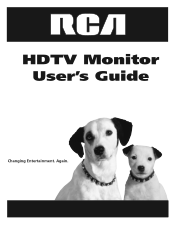RCA D52W20 Support Question
Find answers below for this question about RCA D52W20 - 52" Theaterwide HDTV-Ready TV.Need a RCA D52W20 manual? We have 3 online manuals for this item!
Question posted by rotton on November 20th, 2010
Color Crts
on the RCA d52w20 which color crt is on the right side looking at the front?
Current Answers
Related RCA D52W20 Manual Pages
RCA Knowledge Base Results
We have determined that the information below may contain an answer to this question. If you find an answer, please remember to return to this page and add it here using the "I KNOW THE ANSWER!" button above. It's that easy to earn points!-
What do I need to get HDTV?
... my tv antenna? You will need to get HDTV. What is wrong with HDTV We use these things to get HDTV? first out manner 726 Home Antennas Indoor Outdoor 02/08/2006 01:25 PM 09/30/2009 11:13 PM TERK HDTV Antennas with or without amplifier My signal jumps rapidly and I need a HDTV ready television You... -
Troubleshooting Terk HDTVO Indoor/Outdoor HDTV Antenna
... Terk FDTVO Digital Flat Outdoor Amplified Antenna Troubleshooting the Terk HDTVO Indoor/Outdoor Amplified HDTV Antenna Problem Solution(s) When using the antenna, why am I have two modes. Obstructions such as the other side of cable-ready TVs have a cable-ready TV? This happens when the antenna signal reflects off . Why am I not getting any channels... -
Troubleshooting Terk TV55 Indoor/Outdoor Television Antenna
...-ready TVs have a cable-ready TV? The tuners inside of a tall obstruction and hits your TV and switch the TV from hitting it, such as other side of the house or to a higher location. 7643 04/19/2010 04:28 PM 04/27/2010 10:52 AM Troubleshooting Terk HDTVO Indoor/Outdoor HDTV Antenna Troubleshooting Terk TV5 Indoor Television...
Similar Questions
How To Repair A Rca D52w20 52 Inch Flat Screen Tv Bulb
(Posted by shney 9 years ago)
How To Make A Dvd Player Work On A Rca Tv Model D52w20
(Posted by Og5sc 10 years ago)
Rca D52w20 52 Theaterwide Hdtv-ready Tv Why Not Open
(Posted by Lilbdaemo 10 years ago)
Has To Images In One
we had are rca 52 theaterwide tv given to us..took it home and found out it had 2 images in one any ...
we had are rca 52 theaterwide tv given to us..took it home and found out it had 2 images in one any ...
(Posted by stopsully911 11 years ago)