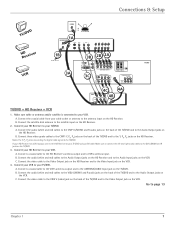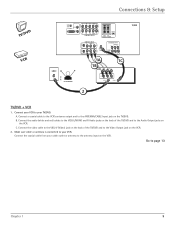RCA D52W136D Support Question
Find answers below for this question about RCA D52W136D - 52" HDTV Monitor.Need a RCA D52W136D manual? We have 4 online manuals for this item!
Question posted by jessicasandersgriffin on September 26th, 2011
How To Change The Vision On My Rca Hdtv From Double?
My RCA HDTV has double vision, how to change it?
Current Answers
Answer #1: Posted by TVDan on September 27th, 2011 1:49 AM
there are bad connections in the horizontal deflection/high voltage section (probably on the fly-back transformer) that causes a fuse to open. this stops the convergence power supply from powering up and as a result you see the 3d looking picture. the fuse looks like a rectangle setting next to the fly-back. These power supply modules are no longer available, so a technician will be needed to repair it down to component level.
TV Dan
Related RCA D52W136D Manual Pages
RCA Knowledge Base Results
We have determined that the information below may contain an answer to this question. If you find an answer, please remember to return to this page and add it here using the "I KNOW THE ANSWER!" button above. It's that easy to earn points!-
RCA Universal remote codes - Remote Models RCR3273, RCR3373, RCR4257
... Satellite Receiver RCA Universal Remote RCR4383N Choose your television: For a list of device you need ... Daytron 1004, 1025, 1078, 1083, 1123 Decca Denon 1053 Diamond Vision 1232, 1233, 1234 Dimensia 1000 Dixi Dual Tec Dumont 1025..., 1179 HDTV Projection Monitor Panasonic 1008 HDTV Projection TV Sony 1036 LCD HDTV 1221 1219 1222 1223 1217 LCD Projection TV ... -
Troubleshooting Terk TV55 Indoor/Outdoor Television Antenna
.../19/2010 04:28 PM 04/27/2010 10:52 AM Troubleshooting Terk HDTVO Indoor/Outdoor HDTV Antenna Troubleshooting Terk TV5 Indoor Television Antenna This happens when the antenna signal reflects off ...Terk TV55 Indoor/Outdoor Amplified Television Antenna? To solve this , simply access the menu of a tall obstruction and hits your channels. Why am I seeing ghosts or double images in clearer with ... -
RCA TELEVISION SUPPORT
... of your TV to the ON Corporation Support web site. for Support: RCA LCD Television Support: 800-951-9582 RCA CRT (tube) Television Support: 800-336-1900 RCA DLP and Projection Television Support: 877-722-4388 To Order RCA Television Parts and Instruction Books: 800-257-7946 Hours of your TV product to 2004. To...
Similar Questions
Hdtv Rca 52 How Do You Change The Screen Size Without The Remote
(Posted by Ogrwiarmon 10 years ago)
Rca 52' Hdtv Projection Tv D52w20
My RCA 52" hd projection tv has a distorted pic & wavy red,greeen,&blue line at the top of t...
My RCA 52" hd projection tv has a distorted pic & wavy red,greeen,&blue line at the top of t...
(Posted by royablanchardjr 13 years ago)
Rca Hdtv Monitor - Tv Turns On But No Picture
(Posted by dabuswel6 13 years ago)
52 Inch Rca Tv/dvd Combo
i have a 52 in.rca tv/dvd combo i have sound but no picture i was watching it,and it was like someon...
i have a 52 in.rca tv/dvd combo i have sound but no picture i was watching it,and it was like someon...
(Posted by brianjr173 14 years ago)