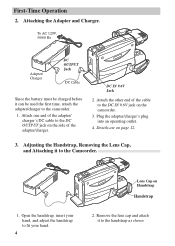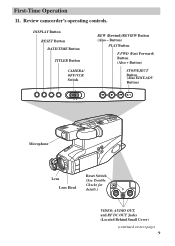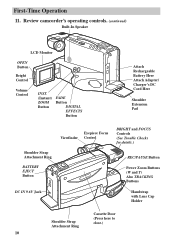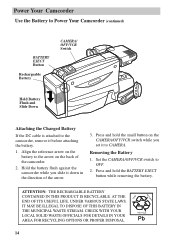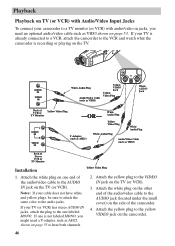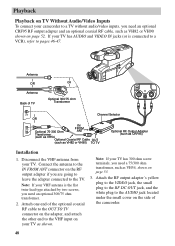RCA CC4352 Support Question
Find answers below for this question about RCA CC4352 - Full-Size VHS Camcorder.Need a RCA CC4352 manual? We have 1 online manual for this item!
Question posted by tntlamb on August 11th, 2015
Where Can I Buy A Dc Cable Jack 9.6v Stock 233328?
Where can I buy a DC cable jack 9.6v Stock 233328?
Current Answers
Related RCA CC4352 Manual Pages
RCA Knowledge Base Results
We have determined that the information below may contain an answer to this question. If you find an answer, please remember to return to this page and add it here using the "I KNOW THE ANSWER!" button above. It's that easy to earn points!-
Operating Instructions for MMD154 Overhead System
... watch DVD's. You can also be a video game system, video camera, or other audio / video devices. To select the folders and tracks you... output from the source connected to AV1 input (optional accessory cable part number 8010730 required). Make sure that the memory will my... Player? To Open: Press the Open Button to the Headphone Jack on my MMD154 Mobile DVD Player? AV1: The AV1 input ... -
Operating Instructions for MMD10 Overhead System
...video game system, video camera, or other audio / video devices. This unit's code is displayed on the screen. This player can use of disc manufacturers and software, playback cannot be connected to the variety of the supplied AV adapter cable... will start automatically. This system is connected to the Headphone Jack on the left of the unit. For more detailed operating ... -
Operating Instructions for VOD10 Overhead System
...and software, playback cannot be a video game system, video camera, or other audio / video devices. Select DVD mode Insert the...video game system, or other input device. To access the DVD input, turn the system on the remote. DVD* disc - Press the press button to the Headphone Jack...may be connected to AV1 input (optional accessory cable part number 8010730 required). What type of ...
Similar Questions
Rca Cc4352
Hi just purchased this camcorder not too long ago and I misplaced the the AC POWER ADAPTER/ CHARGER....
Hi just purchased this camcorder not too long ago and I misplaced the the AC POWER ADAPTER/ CHARGER....
(Posted by jvonrussell40 5 years ago)
Where To Buy Its Accessories;charging Cable;a/v Cable;etc. Seems We Lost Them.
Ez209hd
Ez209hd
(Posted by PNB36 10 years ago)
Av Cable
need to know how to obtain the proper av cable used for operating with the EZ207MD RCA SMALLWONDER C...
need to know how to obtain the proper av cable used for operating with the EZ207MD RCA SMALLWONDER C...
(Posted by ejf172 11 years ago)
Need Av Cable
Is there a special av cable? I tried a 2.5 that I purchased on eBay and the video didn't work. For s...
Is there a special av cable? I tried a 2.5 that I purchased on eBay and the video didn't work. For s...
(Posted by Gfelpaso 12 years ago)
Transfer Pictures Using Usb Cable
How do you transfer pictures from the camera to your laptop with USB cable because mine is not letti...
How do you transfer pictures from the camera to your laptop with USB cable because mine is not letti...
(Posted by nagamers 12 years ago)