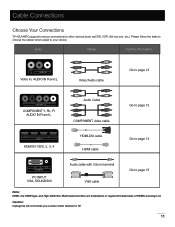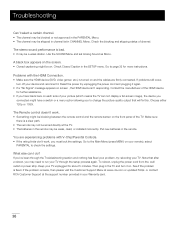RCA 40LA45RQ Support Question
Find answers below for this question about RCA 40LA45RQ.Need a RCA 40LA45RQ manual? We have 1 online manual for this item!
Question posted by dazzelingsince1993 on May 19th, 2013
Help! My Sound Won't Work Anymore!
I've had the 40" RCA 40LA45RQ model TV for two and a half years now. I recently moved out of the dorms and into a house. It was working fine before the move and when I set the TV up in the house and turned it on, I still got the picture clear but no sound whatsoever.
Current Answers
Related RCA 40LA45RQ Manual Pages
RCA Knowledge Base Results
We have determined that the information below may contain an answer to this question. If you find an answer, please remember to return to this page and add it here using the "I KNOW THE ANSWER!" button above. It's that easy to earn points!-
Troubleshooting Terk FDTV2A Amplified Flat Indoor Television Antenna
... any channels above the metal cabinet. Where can affect your TV and switch the TV from Cable/CATV mode to ANT/AIR mode. The tuners inside of or above 13. Try placing the antenna outside of cable-ready TVs have a cable-ready TV? Where should I find troubleshooting help for my Terk FDTV2A Amplified Flat Indoor Television Antenna? -
Troubleshooting Terk FDTV1A Amplified Flat Indoor Television Antenna
...find troubleshooting help for my Terk FDTV1A Amplified Flat Indoor Television Antenna? Other... variables, which are using the FDTV1A antenna, why am I not getting any channels above the metal cabinet. These include distance from reaching the antenna. Will the FDTV1A antenna work for antenna. One mode is for cable and the other mode is for me if my TV... -
Audiovox Flat Panel Television Repair Centers and Warranty Info
... are the requirements? Turn around time is no...many available answers in our system for repair? NEED MORE HELP?- Friday 9:00 - 5:30 EST FPE1506DV FPE1906DV FPE2006DV 12...Flat Panel Televisions: Model Repair Center Other Information VE 1510DV FP1210 FP1500 FP1500DV FP1510 FP1520 FP1700DV FP2000 FPE1078 FPE1080 FPE1505DV FPE1510DV 90 Days Audiovox Corp. 150 Marcus Blvd. Tube TV Flat Panel...
Similar Questions
Why Want My Rca Flat Screen Tv Stay On
OK I true my Rca TV on and in about a min it turns off what could be wrong
OK I true my Rca TV on and in about a min it turns off what could be wrong
(Posted by petehill09 7 years ago)
Rca Lcd Flat Panel Tv L26hd31r Does Not Power On And Remote Control Not Working
(Posted by smithGeoxan 10 years ago)
Code For Rca Universal Remote To Work With L26hd35d Flat Panel Tv/dvd Combo
(Posted by mvalencia57 11 years ago)
The Tv Which Is New Was Working Fine And Now We Cannot Get To See Any Channels H
we cannot see any channels higher in number than 22...I have disconnected the tv waited 5 minutes re...
we cannot see any channels higher in number than 22...I have disconnected the tv waited 5 minutes re...
(Posted by annmgrell 11 years ago)