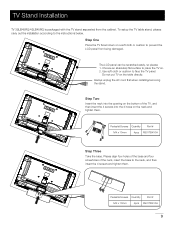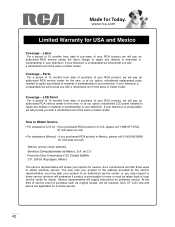RCA 39LB45RQ Support Question
Find answers below for this question about RCA 39LB45RQ.Need a RCA 39LB45RQ manual? We have 1 online manual for this item!
Question posted by lizbethvillasenor on February 27th, 2013
Can I Get A New Remote For My Rca Tv?
The person who posted this question about this RCA product did not include a detailed explanation. Please use the "Request More Information" button to the right if more details would help you to answer this question.
Current Answers
Answer #1: Posted by FullWolfMoon on February 27th, 2013 10:14 AM
Yes. You can purchase one either from their factory website, or an outlet store. You can also easily probably find a cheaper universal remote that works well with it (and well with your DVD player and other devices too, for convenience), and any local Walmart or other easily available stores. Most universal remotes will work with pretty much any TV made within the last few years.
Related RCA 39LB45RQ Manual Pages
RCA Knowledge Base Results
We have determined that the information below may contain an answer to this question. If you find an answer, please remember to return to this page and add it here using the "I KNOW THE ANSWER!" button above. It's that easy to earn points!-
Create an Incident or ask a question
...TV Flat Panel LCD Plasma TV Under Cabinet TV...new...Flat Basic, Telco and Speaker Digital Converter Box Extender Home Installation Hardware Converters (Modulators) Video Switches Home Mounting Products Television Mount Home Satellite Accessories Wireless Audeo VideoTransmission Home Clocks Clock Clock Radio Home Headphones Wireless Bluetooth Home Remote Control Products Universal Remote Control Remotes... -
Audiovox Flat Panel Television Repair Centers and Warranty Info
... TV Flat Panel...Remote Controls or Programming Codes value 3 default ~any~ Repair or My Repair Status value 23 default ~any~ Troubleshooting value 2 default ~any~ Technical Support or Installation value 24 default ~any~ Warranty value 1 default ~any~ Advanced Search Audiovox Flat Panel Television Repair Centers and Warranty Info Where do I send my Audiovox Flat Panel Television... of new and updated... -
Support Account or Account Login
... for Audivox products Trouble locating product manual Systems the AABT45 replaces New to the Support Site : Click here to go to the Support Account Creation Page so you can submit a support request and we can respond. 2 . Tube TV Flat Panel LCD Plasma TV Under Cabinet TV Home Video Products Digital Picture Frame Home DVD Players Video...
Similar Questions
Replaced Main Board But Picture Is Upside Down
I replaced the main board on RCA 39LB45RQ but the picture is now upside down. How do I flip the pict...
I replaced the main board on RCA 39LB45RQ but the picture is now upside down. How do I flip the pict...
(Posted by mtgriz76 2 years ago)
Code To Use To Program Direct Tv Remote
We Have Tried Every Code That Came With
(Posted by WMARS21930 11 years ago)
How Do I Reg. My New Rca Tv
i WANT TO REG MY RCA TV ON LINE----HOW DO I ADJUST TINNY SOUND?
i WANT TO REG MY RCA TV ON LINE----HOW DO I ADJUST TINNY SOUND?
(Posted by dmsaroth 12 years ago)
New Remote Control For L26hd35d L32hd35d
The remote that came with the TV / DVD broke. And we purchased an AUVIO 15-304. I can't pair the the...
The remote that came with the TV / DVD broke. And we purchased an AUVIO 15-304. I can't pair the the...
(Posted by janettelund 12 years ago)