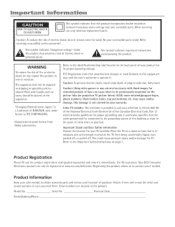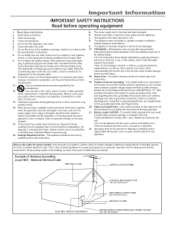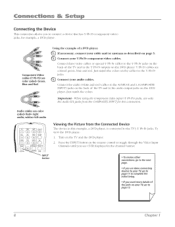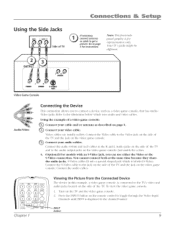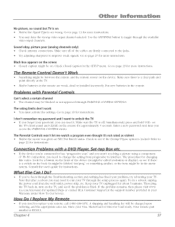RCA 32V434T Support Question
Find answers below for this question about RCA 32V434T.Need a RCA 32V434T manual? We have 1 online manual for this item!
Question posted by laughlindavid89 on October 13th, 2013
Need Schematic For A 32v434t Rca. Tv Doesn't Remain On Turns Off After Few Secon
Current Answers
Answer #1: Posted by BusterDoogen on October 13th, 2013 4:00 PM
Credit to stratifier
Please respond to my effort to provide you with the best possible solution by using the "Acceptable Solution" and/or the "Helpful" buttons when the answer has proven to be helpful. Please feel free to submit further info for your question, if a solution was not provided. I appreciate the opportunity to serve you!
Related RCA 32V434T Manual Pages
RCA Knowledge Base Results
We have determined that the information below may contain an answer to this question. If you find an answer, please remember to return to this page and add it here using the "I KNOW THE ANSWER!" button above. It's that easy to earn points!-
Print
...sure the batteries are looking much more difficult REACH CUSTOMER SUPPORT If searching the answers in - NEED MORE HELP?- New to the Support Site : Click here to go to the Support Account ...to a digital channel. We use the automated support system 1. Remote control won't change TV channels Why doesn't my television remote control change the channels? If this answer may be able to the Ask A ... -
RCA TELEVISION SUPPORT
... with repairs and replacement parts. to be taken to 2004: Your TV was probably manufactured by ON Corporation. for my RCA LCD TV, DLP TV, or PROJECTION TV? Tube TV 05/20/2010 01:20 PM 08/05/2010 01:13 PM RCA television or RCA television accessories not working Create an Incident or ask a question ONEFORALL... -
Programming Combo Devices All-For-One URC10820N Universal Remote with Learning
... How can program on separate device keys. For example, you can I program Combo Devices on the TV/DVD Combo and insert a video cassette. 2. Turn on the All-For-One URC10820N Universal Remote? If the device does not respond, repeat steps 2 ... to the "Device Table" on page 5 of combo devices, refer to control a TV/DVD Combo: 1. On the remote control, press TV. 3. It should turn off.