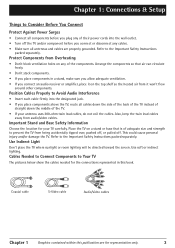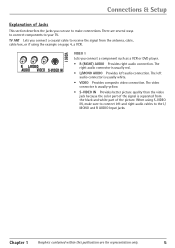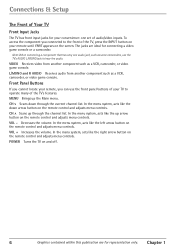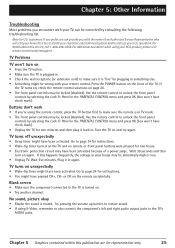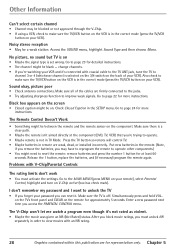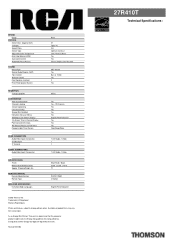RCA 27R410T Support Question
Find answers below for this question about RCA 27R410T - Spec.Need a RCA 27R410T manual? We have 4 online manuals for this item!
Question posted by newlandtoniann on February 5th, 2012
What Happen When Vertical Black Bars Are Seen To The Left Of The Screen
vertical bars seen
Current Answers
Related RCA 27R410T Manual Pages
RCA Knowledge Base Results
We have determined that the information below may contain an answer to this question. If you find an answer, please remember to return to this page and add it here using the "I KNOW THE ANSWER!" button above. It's that easy to earn points!-
Black window under the ARDVC1 control panel
... remote. 1899 06/07/2008 10:15 AM 08/23/2009 07:30 PM Black window under the control panel on top and bottom of screen The black window is the black window under the rotary control Portable DVD player screen goes black Head unit has black bars on ARDVC1 How many units will the AREYE1 repeat for... -
Find Answers
... Jensen HD5313 Head Unit What if there is engine noise ( ignition noise / static or alternator whine) ? Head unit has black bars on top and bottom of screen Black bars on the top and of head units screen Troubleshooting the Jensen UV10 Phase Linear In-Dash DVD Troubleshooting the Jensen VM9214 How to create new password to... -
Why are some of the speaker pins red and some black?
Why are some of screen Black window under the rotary control Black window under the control panel on top and bottom of the AP397 speaker pins red and some black? The color coded black and red insulator boots protect against short circuits while making in-phase installation easy. 1871 Portable Audio Video Accessories Speakers 05/26/2008 10...
Similar Questions
My Tv Screen Is A Line Straight In The Middle How Can I Get Full Screen Again
My Tv Screen is a Line straight in the middles of the Tv I wanna Know How can I get a full a screen ...
My Tv Screen is a Line straight in the middles of the Tv I wanna Know How can I get a full a screen ...
(Posted by Gregorydbarron57 3 years ago)
I Have No Picture Or Sound.
I have no picture or sound, you can hear it turn on but the screen does nothing. A few times it has ...
I have no picture or sound, you can hear it turn on but the screen does nothing. A few times it has ...
(Posted by mikem6644 6 years ago)
Moniter Goes Black After It Starts
The Monitor has video signal then goes black and it happenseach time I unplug and plug inthe video c...
The Monitor has video signal then goes black and it happenseach time I unplug and plug inthe video c...
(Posted by hoppybhs 12 years ago)
White Screen
One of the screens went white and I can't get it to clear up. What can I do?
One of the screens went white and I can't get it to clear up. What can I do?
(Posted by jenruby 12 years ago)
My Rca Drc6296 Portable Dvd..one Screen Wont Turn On The Sound Works Fine
My second screen wont turn on. You can just barley see teh actors. I've checked the brightness and n...
My second screen wont turn on. You can just barley see teh actors. I've checked the brightness and n...
(Posted by callylily208 13 years ago)