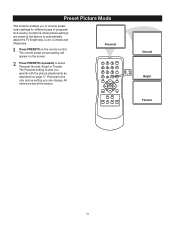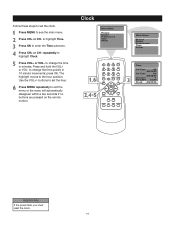RCA 27F520T Support Question
Find answers below for this question about RCA 27F520T - 27" TruFlat Picture Tube TV.Need a RCA 27F520T manual? We have 4 online manuals for this item!
Question posted by gironshanghai on September 10th, 2011
Tv Problem
somebody was playing manually with button and they got amessage saying disprograming tv and tv turn off automatilly and you can't turn on, we don't have remote control
Current Answers
Related RCA 27F520T Manual Pages
RCA Knowledge Base Results
We have determined that the information below may contain an answer to this question. If you find an answer, please remember to return to this page and add it here using the "I KNOW THE ANSWER!" button above. It's that easy to earn points!-
Warranty Terms and Conditions
... Home Television Direct View - Tube TV Flat Panel LCD Plasma TV Under Cabinet TV Home Video Products Digital Picture Frame Home...Remote Control Products Universal Remote Control Remotes Included with PS2 Mobile Video Cassette Players Mobile DVD Players - RCA GE Spacemaker Repair Center and Warranty Info Audiovox Personal Navigation Products Repair Centers and Warranty Info (Copy of the Problem... -
Problem downloading a manual or cannot download a manual
... Unit Radio Speakers Car Sound System Remote Control Car Security & Remote Start Systems Car Remote Start System Car Security System - We are off on a daily basis and provide new information regularly. Someone from Customer Service will open a new window (browser tab) B. Tube TV Flat Panel LCD Plasma TV Under Cabinet TV Digital Picture Frame Video Cassette Player Home Power... -
Support Account or Account Login
... System Remote Control Car Security & Remote Start Systems Car Remote Start System Car Security System - Audiovox values your model number or keyword in the search box in our system for Audivox products Trouble locating product manual Systems the AABT45 replaces Note: You may be of an account specifically; Tube TV Flat Panel LCD Plasma TV Under Cabinet TV Home...
Similar Questions
How To Turn On An Rca Tv With Child Block On And No Remote
(Posted by fgrayly 10 years ago)
Rca 27f520t Truflat Picture Tube Tv
My TV shows a blue screen with CATV 3 MONO showing. It was working fine 2 days ago. I tried checking...
My TV shows a blue screen with CATV 3 MONO showing. It was working fine 2 days ago. I tried checking...
(Posted by zifndale 10 years ago)
Tv Turn Off
Tv turn off on its own after5 minutes of use. I have unplugged it several times for several minutes ...
Tv turn off on its own after5 minutes of use. I have unplugged it several times for several minutes ...
(Posted by deerya 11 years ago)
How Do You Unlock The Tv Without A Remote Control?
How can the tv be unlocked without the remote control?
How can the tv be unlocked without the remote control?
(Posted by N8small 11 years ago)
Tv Turning Itself Off And On.
The TV started turning off and on randomly, unplugging fixed for awhile. Now it continuously cycles...
The TV started turning off and on randomly, unplugging fixed for awhile. Now it continuously cycles...
(Posted by snoyes2003 13 years ago)