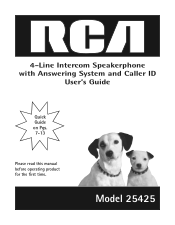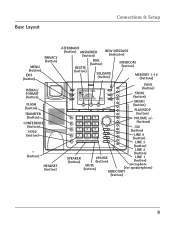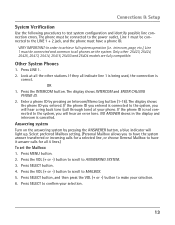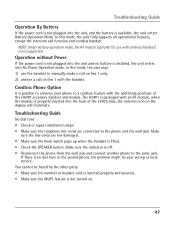RCA 25425RE1 Support Question
Find answers below for this question about RCA 25425RE1 - ViSYS Corded Phone.Need a RCA 25425RE1 manual? We have 1 online manual for this item!
Question posted by jamorris45 on February 22nd, 2018
Delete Or Turn Off Messaging System On Rca Model 25424re1
About two months ago phone would ring almost two times and then stop. Caller could not leave message. Thought it was our old provider so we changed to Spectrum. Worked fine for about two weeks but then the system defaulted back to the previous ring/message problem. Want to block old messaging system to alow Spectrum's system to work.
Current Answers
Related RCA 25425RE1 Manual Pages
RCA Knowledge Base Results
We have determined that the information below may contain an answer to this question. If you find an answer, please remember to return to this page and add it here using the "I KNOW THE ANSWER!" button above. It's that easy to earn points!-
RF Programmable Features for PRO9776 Remote Start Security System
... Averaging Preset Time 15. NOTE: Search for a MODEL NUMBER, searching... or want to feature...times 1 Chirp, LED 1 flash Within 3 seconds, turn ignition off Then On This action accesses feature Bank 2 Alarm Selectable Features Short Chirp, then long chirp First Press and Release the valet switch 1 time 1 chirp Press Transmitter lock button to change...be terminated. Factory default settings are the ... -
RF Programmable Features for PRO9801XR Remote Start Security System
... No response Press and Release the valet switch 3 times 1 Chirp, LED 1 flash Within 3 seconds, turn ignition off Then On This action accesses feature Bank 2 Alarm Selectable Features Short Chirp, then long chirp First Press and Release the valet switch 1 time 1 chirp Press Transmitter lock button to change 2 chirps 3 chirps 4 chirps 5 chirps 6 chirps or Second... -
Controls, Menus and Settings on S2501 MP3 Player
...Delete files, add... stops ...time you to restart after the player has turned...: To change it starts...o Restore Defaults: To ...Previous - Turning the Player On and Off: To turn on the player to scroll up in tot he cabin crew. Turn on the earphones. When the player has detected the earphones, a confirmation message can want the additional security of Menu There are provided... Rings ...
Similar Questions
Rca Visys Model 25424re1-a How To Program Rings Before Going To Messages
(Posted by annejNA 9 years ago)
Why Does My Corded Phone Ring On Incoming Calls When Ringer Turned Off
(Posted by kaitam 10 years ago)
Processing On A Rca Model 25424re1
on our RCA phone many times daily it shows Processing.... on the screen and then if you are on a ca...
on our RCA phone many times daily it shows Processing.... on the screen and then if you are on a ca...
(Posted by reneebraun 10 years ago)
I Need The User Manual For The Rca Visys Phone For A Mac Computer . How Do I Fin
I'm wanting to print out the user manual for the RC ViSYS desk phone.
I'm wanting to print out the user manual for the RC ViSYS desk phone.
(Posted by carrb7 11 years ago)
How To Receive Calls On The 2nd Phone W/out Interrupting The Primary Phone
HOW DO I RECEIVE PHONE CALLS ON THE SECOND PHONE WITHOUT INTERRUPTING ON THE PRIMARY PHONE WITH THE ...
HOW DO I RECEIVE PHONE CALLS ON THE SECOND PHONE WITHOUT INTERRUPTING ON THE PRIMARY PHONE WITH THE ...
(Posted by carolvarady 11 years ago)