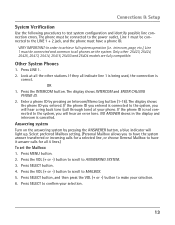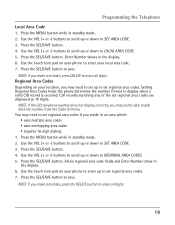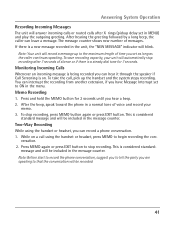RCA 25425RE1 Support Question
Find answers below for this question about RCA 25425RE1 - ViSYS Corded Phone.Need a RCA 25425RE1 manual? We have 1 online manual for this item!
Question posted by carolvarady on June 9th, 2012
How To Receive Calls On The 2nd Phone W/out Interrupting The Primary Phone
HOW DO I RECEIVE PHONE CALLS ON THE SECOND PHONE WITHOUT INTERRUPTING ON THE PRIMARY PHONE WITH THE SAME PHONE NUMBER? HOW DO I SET UP EXTENSIONS, ETC? OR DO I NEED TO CONTACT MY PHONE COMPANY AND ADD MORE LINES? I THOUGHT I WOULD BE ABLE TO USE ONE LINE? PLEASE HELP
Current Answers
Related RCA 25425RE1 Manual Pages
RCA Knowledge Base Results
We have determined that the information below may contain an answer to this question. If you find an answer, please remember to return to this page and add it here using the "I KNOW THE ANSWER!" button above. It's that easy to earn points!-
Bluetooth Operation on Phase Linear BT1611i Head Unit
... mobile phone to the number you set the default ringing volume for pairing and reconnection, please make sure the phone battery is an incoming call) more than 2 meters from the head unit back to reject an incoming call . Turn the Audio Control to answer an incoming call . If "Off" is turned on Jensen MP6612i Multi-Media Receiver Using Bluetooth... -
Bluetooth Operation on Jensen MP6612i Multi-Media Receiver
... Power Saving Mode with this unit. Select your unit. Not all phones allow uploading of Missed numbers from 0-46. You can only reconnect a paired device using HSP (Head Set Profile), making a call is necessary to connect. For best reception, speak loudly and clearly. The call . Volume Control: To increase or decrease the volume level, turn the... -
Operating Instructions Jensen Phase Linear UV10 In-Dash DVD
...call is received by pressing the OPEN button (1) and opening the TFT screen. Playing Source Selection When the monitor is performed (using ... the VOL-/+ buttons on the unit by the car phone (using optional BTM10) or when verbal navigation is closed ) ...use the touch screen to this feature, the TFT monitor must be connected to change to adjust the settings for an audio feature. Mute/Line...
Similar Questions
How To See Caller Id Rca 25423re1 - Visys Corded Phone
(Posted by hmilS1 9 years ago)
Rca Visys Phone Says Inhibited When Trying To Use A Headset
(Posted by tcmarte 10 years ago)
Our Business Phone Is Not Ringing When A Person Tries To Make An Incoming Call.
Our business phone is not ringing when someone tries to make an incoming call, the volume automatica...
Our business phone is not ringing when someone tries to make an incoming call, the volume automatica...
(Posted by creativebrick80853 11 years ago)
How Do I Unstick The Model 25425re1-a Auto Attendant?
When people call my phone numbers they are getting the auto attendant. I have never used the featu...
When people call my phone numbers they are getting the auto attendant. I have never used the featu...
(Posted by janet12984 11 years ago)
Help Need Tp Rogram Our Phone We Have No Manual Are Losing Call Need Informat
need to purchase a manual or talk to a tech, we can not retrieve our messages ana are losing call th...
need to purchase a manual or talk to a tech, we can not retrieve our messages ana are losing call th...
(Posted by elizabethweber 12 years ago)