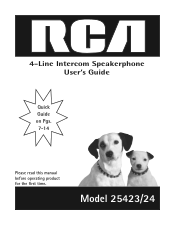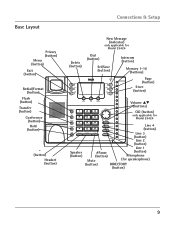RCA 25424RE1 Support Question
Find answers below for this question about RCA 25424RE1 - ViSYS Corded Phone.Need a RCA 25424RE1 manual? We have 1 online manual for this item!
Question posted by martalicht on December 26th, 2013
Rca Visys Phone Model 25424 How To Setup 2 Lines
The person who posted this question about this RCA product did not include a detailed explanation. Please use the "Request More Information" button to the right if more details would help you to answer this question.
Current Answers
Related RCA 25424RE1 Manual Pages
RCA Knowledge Base Results
We have determined that the information below may contain an answer to this question. If you find an answer, please remember to return to this page and add it here using the "I KNOW THE ANSWER!" button above. It's that easy to earn points!-
Bluetooth Operation on Phase Linear BT1611i Head Unit
...is recommended that came with the paired phone, perform the following guidelines for the phone number entry. When making a call, make sure your phone model. Dialed List Press the Audio Control button...dial the outgoing call at a time, two lines cannot be active at one meter of the phone being turned on your mobile phone supports Bluetooth functions (Headset or Handsfree profiles). ... -
Bluetooth Operation on Jensen MP6612i Multi-Media Receiver
...again to the previous mode. To make a phone call duration appears on the second line. The screen will mute audio output, pause ...made using HFP, which you would like to enter Bluetooth setup, turn Auto Answer On or Off. Use the Up ...used: A2DP: Stream audio from your mobile phone model. Functionality varies depending on your phone, PDA or personal music player using this ... -
Bluetooth Operation on the Jensen VM9214
... the Bluetooth System with the VM9214. Keep the mobile phone within one meter of the head unit. If your mobile phone model. The default pairing code for Bluetooth operation are only available...Code field under the Bluetooth SETUP menu. Bluetooth Operation on the Jensen VM9214 Bluetooth Operation on the Jensen VM9214 7-inch touch screen multimedia system The line-of-sight distance between this...
Similar Questions
How To See Caller Id Rca 25423re1 - Visys Corded Phone
(Posted by hmilS1 9 years ago)
How To Setup Caller Id On Corded Rca Phone
(Posted by imjwdd 9 years ago)
How To Clear Message Lightr Rca Phone 25424re1-a
(Posted by Pijcman 9 years ago)
How To Set Up Voicemail On Rca Visys Phone 25424re1
(Posted by rhondadi 10 years ago)
How To Conference On Rca Phone 25424re1
(Posted by loneswee 10 years ago)