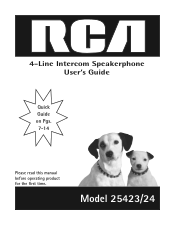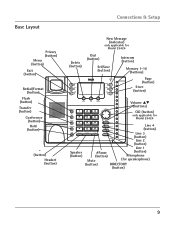RCA 25424RE1 Support Question
Find answers below for this question about RCA 25424RE1 - ViSYS Corded Phone.Need a RCA 25424RE1 manual? We have 1 online manual for this item!
Question posted by benbotst on May 28th, 2014
Rca Visys 25424re1 Beeping Noise When On Line 1
The person who posted this question about this RCA product did not include a detailed explanation. Please use the "Request More Information" button to the right if more details would help you to answer this question.
Current Answers
Related RCA 25424RE1 Manual Pages
RCA Knowledge Base Results
We have determined that the information below may contain an answer to this question. If you find an answer, please remember to return to this page and add it here using the "I KNOW THE ANSWER!" button above. It's that easy to earn points!-
Information on the RCA SCTV4000C Surge Protector
... Protector? Information for SCTV4000C Surge Protector Features: Protects up to 2090 joules 8 outlets Power, cable, phone, CATV and DBS protection Noise filter Safe operation indicator lights 4 Wide adapter outlets 6 foot power cord with right angle plug 6 foot phone cord line 72 inches in length 5 year $50,000 equipment guarantee Lifetime warranty 6298 Home Audio Video Accessories... -
Purpose of the twisted pair balanced line construction
... Adapters 01/06/2009 02:59 PM 08/13/2009 07:04 PM PR141 twisted pair balanced line construction Purpose of the twisted pair balanced and directional noise drain construction PR131 twisted pair balanced, directional noise drain Number of twisted conductors on the AP811 Purpose of ultra fine strand construction of the twisted... -
Playing Multi-Media Files on my M4202, MC4202 MP3 Player
...then press Play/Pause or Next to start viewing. Storing Stations: You can often reduce the noise by album order: The included RCA EasyRip software will return to the beginning of the current file.... to enter the Music menu. press Play repeatedly to scan backwards within a file. to Device line. If the file is located at the top left of the album and all files Add to Favorites...
Similar Questions
How To See Caller Id Rca 25423re1 - Visys Corded Phone
(Posted by hmilS1 9 years ago)
How To Check Voicemail On Rca Visys House Phone
(Posted by shninja 10 years ago)
How To Program To Transfer Lines On A Rca Visys Work Phone
(Posted by bobbrnado 10 years ago)
How Do I Get Rid Of The Beeping Noise My Clients Hear When I Put Them On Hold?
My callers hate the beeping noise that goes on when I place a caller on hold. I want to take it off ...
My callers hate the beeping noise that goes on when I place a caller on hold. I want to take it off ...
(Posted by salesofheh 13 years ago)