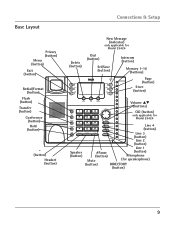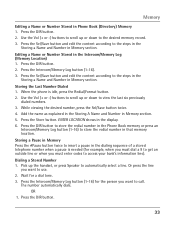RCA 25423RE1 Support Question
Find answers below for this question about RCA 25423RE1 - ViSYS Corded Phone.Need a RCA 25423RE1 manual? We have 1 online manual for this item!
Question posted by saJOE on March 23rd, 2014
How To Store Quick Dial Numbers On Rca Visys
The person who posted this question about this RCA product did not include a detailed explanation. Please use the "Request More Information" button to the right if more details would help you to answer this question.
Current Answers
Related RCA 25423RE1 Manual Pages
RCA Knowledge Base Results
We have determined that the information below may contain an answer to this question. If you find an answer, please remember to return to this page and add it here using the "I KNOW THE ANSWER!" button above. It's that easy to earn points!-
Multi-Media Operation of Phase Linear MP1311 Head Unit
...function does not work correctly in the display. To store a station, turn the AUDIO CONTROL to play each band can indicate a number of problems with characters not on the code list may...MP3/WMA play the selected track. File Playing Order When selected for the media used to quickly access the beginning of characters used for file name including the delimiter (".") and three-character ... -
Tuner Operation on Jensen CD2610 CD Receiver
...quickly advance to the current station. Preset Stations Up to six stations on Jensen CDX6311 CD Receiver Automatically Store / Preset Scan (AS/PS) Automatically Store Select six strong stations and store them in the current band using the Automatically Store...When stored, the preset number will revert to move the radio frequency up or down two digits at any stations already stored in... -
Bluetooth Operation on Jensen MP6612i Multi-Media Receiver
... control to select the desired Bluetooth volume, from the head unit back to download a phone book. The unit can dial a number from your phone. are available: Speed Dial: Use the speed dial feature to store up to 20 digits on the second line. Head unit can 't see phone for pairing and reconnection, please make sure your paired Bluetooth...
Similar Questions
How To See Caller Id Rca 25423re1 - Visys Corded Phone
(Posted by hmilS1 9 years ago)
How To Program Speed Dial On Visys Rca
(Posted by caAminu 10 years ago)
How To Use Memory Of A Phone Number On A Rca Visys Office Phone
(Posted by dukboutaa 10 years ago)
How To Store Phone Numbers In Rca Corded Visys Phone
(Posted by johnrzjose 10 years ago)