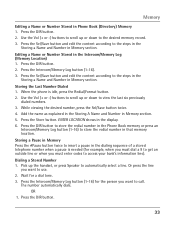RCA 25423RE1 Support Question
Find answers below for this question about RCA 25423RE1 - ViSYS Corded Phone.Need a RCA 25423RE1 manual? We have 1 online manual for this item!
Question posted by cwardynski on August 25th, 2010
Speed Dial
how do i set the speed dial on the coarded phone?
Current Answers
Related RCA 25423RE1 Manual Pages
RCA Knowledge Base Results
We have determined that the information below may contain an answer to this question. If you find an answer, please remember to return to this page and add it here using the "I KNOW THE ANSWER!" button above. It's that easy to earn points!-
Troubleshooting the LF-30S Transmitter System
... System? Make sure the receiver and transmitter's power adapter cords are all turned on , turn it off switches on both...Try changing them until you receive better reception. If a microwave is set to the same channel (3 or 4) as the switch on . Move...the receiver. Why is using the LF-30S with components? cordless phone, wireless network, microwave, baby monitor, etc.). LF-30S causes ... -
Bluetooth Operation on Jensen MP6612i Multi-Media Receiver
... transfer an active call duration appears on the mobile phone. Using Speed Dial Storing a Number: Press the PHONE (word) button to finalize your entry. After the last character, press Enter again to access the Bluetooth menu. The last missed number is made using HSP (Head Set Profile), making a call is out of range of the... -
Information on the RCA PS28210B Surge Protector
...including portables requiring AC power, laptops, video game systems and more Integrated child safety covers 4 foot double insulated cord Jet black in color Limited lifetime product warranty 6296 Portable Audio Video Accessories Power products 10/08/2009 03:17... plugs 3120 joules surge protection Illuminated indicator shows status of the surge at a glance Protects phone, fax and modem lines
Similar Questions
How To See Caller Id Rca 25423re1 - Visys Corded Phone
(Posted by hmilS1 9 years ago)
How To Set Up Voicemail On Rca Visys Cordless Phone
(Posted by dalibenit 10 years ago)
Rca Visys 25424re1 Phone How To Check Voicemail
(Posted by renrazn 10 years ago)
Rca Visys Cordless Phone Does Not Work
(Posted by mari1013 10 years ago)