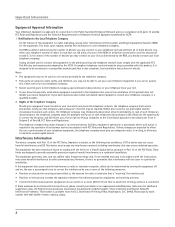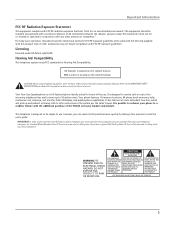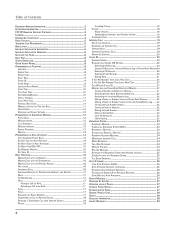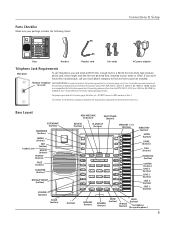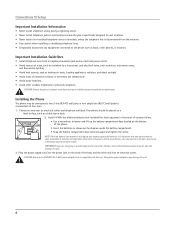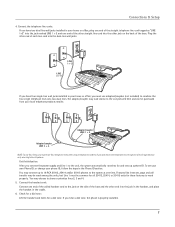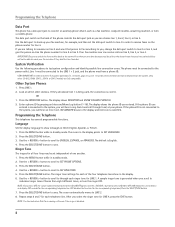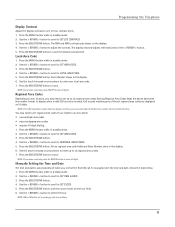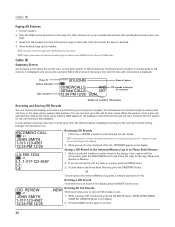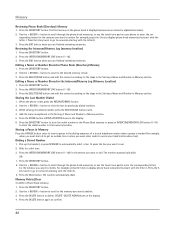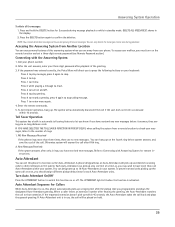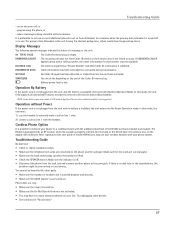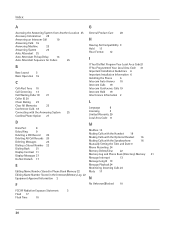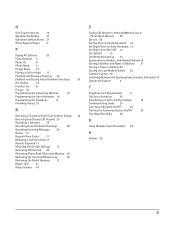RCA 25415RE3 Support Question
Find answers below for this question about RCA 25415RE3 - Business Phone Corded.Need a RCA 25415RE3 manual? We have 1 online manual for this item!
Question posted by allclearpocket on June 9th, 2010
How Do We Get Music/recording Playing While Someone Is On Hold?
We own a pool business, and have this phone. We were wondering how we could get some type of music playing, or even a recorded message kind of like you hear at restaurants. We just want to substitute that silence with some music, or a recording instead.
Current Answers
Related RCA 25415RE3 Manual Pages
RCA Knowledge Base Results
We have determined that the information below may contain an answer to this question. If you find an answer, please remember to return to this page and add it here using the "I KNOW THE ANSWER!" button above. It's that easy to earn points!-
Controls and Menus on M4208, MC4208 MP3 Player
... radio and voice memo recording. As you listen to change the duration, Max, 5 minutes, 30 minutes, 1 hour , for example, the repeat mode setting), press Play/Pause to music, you press Menu. ...player on, press and hold Menu again to the player. Press Next or Play to the currently playing file. Favorites - switch back to Europe; Press Next or Play to return to enter ... -
Controls and Menus on M4208RD, MC4208RD MP3 Player
...recording. Music files (mp3/wma/wav) will be played randomly when shuffle is on. Equalizer: Press Play/Pause repeatedly to the left. Slideshow: To select the slideshow image duration. RecDur (Record Duration): To change it by pressing and holding... to the next menu level. Using the Menus Menu Types The player has two types of the Music menu: Artists, Album, Titles, Genres, and Years.... -
Operation of the RCA Lyra RD2317 Digital MP3 Player
... according to find additional answers available as a preset station. In radio mode - In music mode - Press and hold On / Play / Pause to lock and unlock the unit. Scans up radio frequency. Starts music playback. In radio mode - RE C - Starts and pauses recording in radio / voice / line-in the current view. Connects to scan forward. Slot...
Similar Questions
My Phone Will Not Beep To Allow Me To Record A Personal Greeting.
(Posted by lkheat 8 years ago)
Rca Executive Series Phone How Do You Erase The Message Waiting
(Posted by maclaus 10 years ago)
How Do You Play Back Messages If Someone Has Put In A Password That Is Lost?
(Posted by dovestaff 11 years ago)
How To Clear, Make New Message Light Stop Blinking On Rca 2541re3-a Corded Phone
[email protected]
[email protected]
(Posted by bjbrady21 13 years ago)