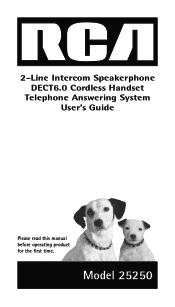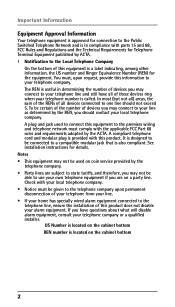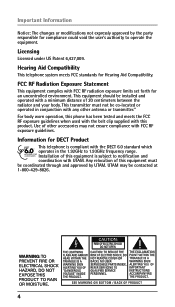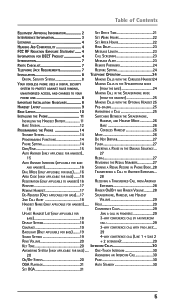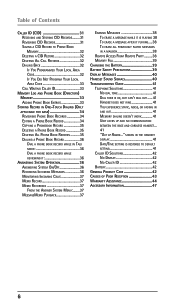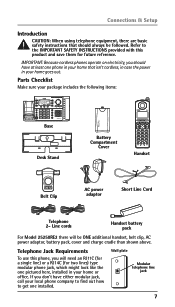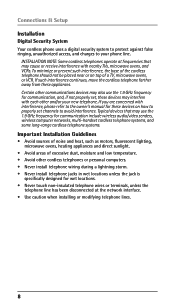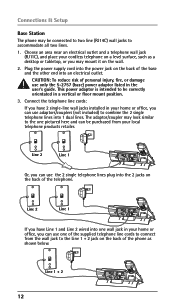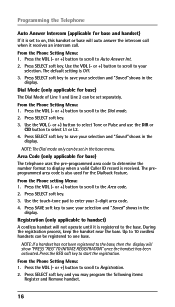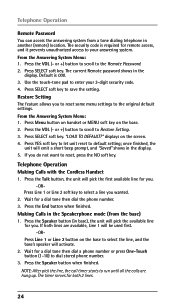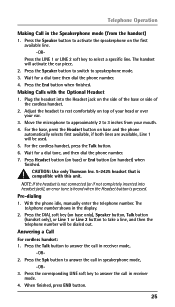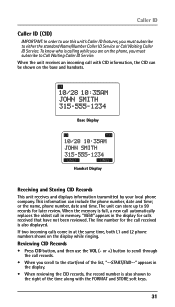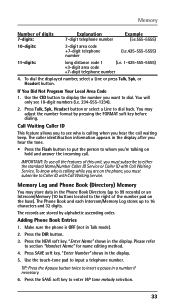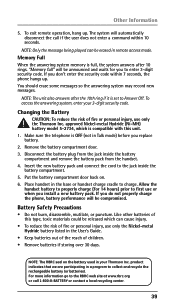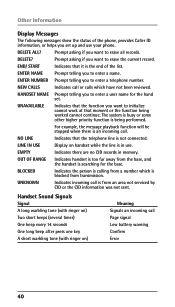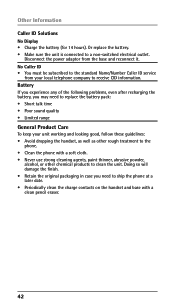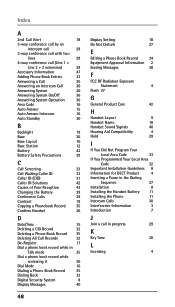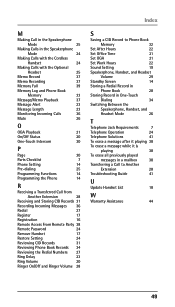RCA 25250RE1 Support Question
Find answers below for this question about RCA 25250RE1 - ViSYS Cordless Phone.Need a RCA 25250RE1 manual? We have 1 online manual for this item!
Question posted by kxmurphy on July 11th, 2013
Product Information
Do any RCA digital answering system phones have a call forwarding feature
Current Answers
Related RCA 25250RE1 Manual Pages
RCA Knowledge Base Results
We have determined that the information below may contain an answer to this question. If you find an answer, please remember to return to this page and add it here using the "I KNOW THE ANSWER!" button above. It's that easy to earn points!-
Error
... to 7:00pm Friday 9:00am to 5:00pm Saturday from 9:00am to get product information, catalogs, owners manuals, installation manuals, parts, or accessories? For Support: RCA Customer Support for the DR8320N RCR192D Remotes Information about the RCA STB7766C Converter For all RCA Audio Systems, Digital VID, Home Theater Systems, Personal CD Players and Portable Radios ... -
Is my RCA MP3 player obsolete or discontinued?
... search button to use an automated support system so we have will get you far to many available answers in our system for a RCA product Information on the RCA Lyra Slider SL5008, SLC5008 MP3 Player Information on the telephone systems FIRST Feel free to search the knowledge base by entering your model mp3 player... -
PVS3393 Portable DVD Player Accessories and Batteries
...product, information is shown below: Thank you for your order for my PVS3393? Batteries, Accessories and components for the PVS3393 if available can I need for my Portable DVD Player Information about the DM8707 Information...information on these products. 885 Portable Video Products...the this product are available... by Alco Electronics Information about the DMP8130 By Phone: You may call...
Similar Questions
Cordless Phone Says Out Of Range
I have the RCA 2 line phone and the cordless phone says its out of range , I have a new battery but ...
I have the RCA 2 line phone and the cordless phone says its out of range , I have a new battery but ...
(Posted by towgirl561 8 years ago)
Does This Phone Have The Announcement Only Option?
Does this phone have the Announcement Only option?
Does this phone have the Announcement Only option?
(Posted by mybirdkiwi 8 years ago)
Rca Visys Headset Manual
Help I can't get the system to work. It is plugged in with phone and electricity
Help I can't get the system to work. It is plugged in with phone and electricity
(Posted by Lastonkus 9 years ago)
I Have A Cordless 25250 Phone And One Of The Handsets No Longer Has Sound Or Dia
Today one of the cordless handsets stopped having sound or dial tone. It is charged - though and the...
Today one of the cordless handsets stopped having sound or dial tone. It is charged - though and the...
(Posted by jmjones 11 years ago)
Manual For Rca 25250re Cordless Phone
Help to get a manual for RCA 25250RE1_A cordless phone please
Help to get a manual for RCA 25250RE1_A cordless phone please
(Posted by aliciajmj 12 years ago)