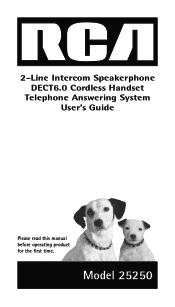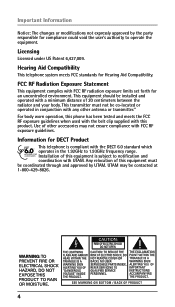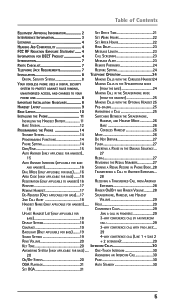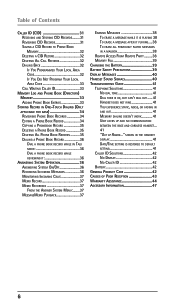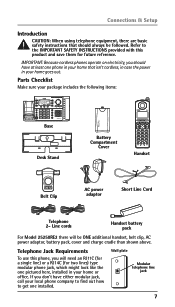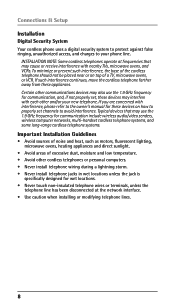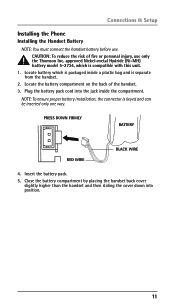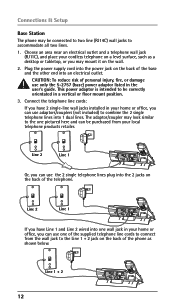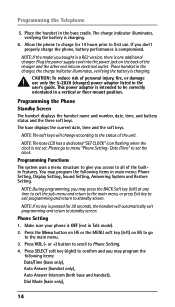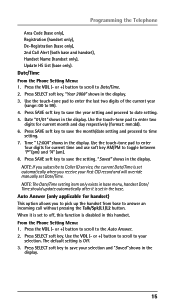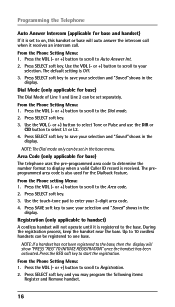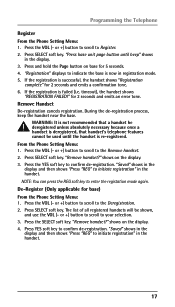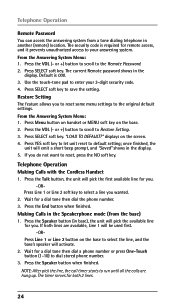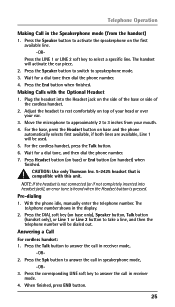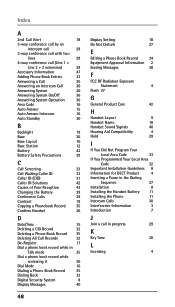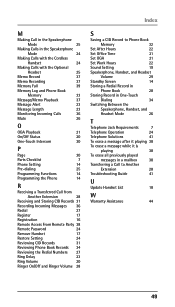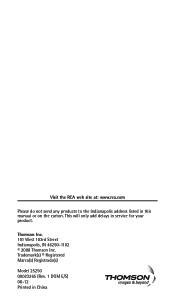RCA 25250RE1 Support Question
Find answers below for this question about RCA 25250RE1 - ViSYS Cordless Phone.Need a RCA 25250RE1 manual? We have 1 online manual for this item!
Question posted by aliciajmj on May 8th, 2012
Manual For Rca 25250re Cordless Phone
Help to get a manual for RCA 25250RE1_A cordless phone please
Current Answers
Related RCA 25250RE1 Manual Pages
RCA Knowledge Base Results
We have determined that the information below may contain an answer to this question. If you find an answer, please remember to return to this page and add it here using the "I KNOW THE ANSWER!" button above. It's that easy to earn points!-
Operating and Troubleshooting the RCA WSP150 Wireless Speakers
... clear, set too low. Position the speakers about 20 feet away from your user manual. Turn on each speaker. Use the TUNING knob on the speakers using the TUNING knob...static or noise and the signal is playing. If you use RF frequencies such as cordless phones, cell phones and baby monitors are shown above under Installation Instructions above . Replace the batteries in ... -
Find Answers
... 12 13 14 15 16 17 18 19 20 21 22 23 24 25 26 27 28 SWITCHING TO VIDEO MODE digital recording to computer cordless phones cable splitters RCA electric ranges pearl update clock settings cc634 271 Basic Controls of the RCA EZ4000, EZ4000R Small Wonder Waterproof Camcorder Basic Controls of... -
Troubleshooting the Acoustic Research ARWH1 Mini-Bridge Headset
... Bluetooth devices supporting HSP, HFP or A2DP profiles. NEED MORE HELP?- NOTE: Search for a MODEL NUMBER, searching for words like.... What are looking much more information, see the owner's manual that came with the Mini-Bridge. If you have tried...when the battery level is 10m, but obstacles (such as cordless phones and WiFi routers, may have manufacturer specific pairing requirements and you...
Similar Questions
Cordless Phone Says Out Of Range
I have the RCA 2 line phone and the cordless phone says its out of range , I have a new battery but ...
I have the RCA 2 line phone and the cordless phone says its out of range , I have a new battery but ...
(Posted by towgirl561 8 years ago)
How To Turn Volumne Up Speaking And Hearing From Phone Based And Cordless Phone?
How to turn phone volumne up from based andcordless-receiver. Can't hear from my end of the phone an...
How to turn phone volumne up from based andcordless-receiver. Can't hear from my end of the phone an...
(Posted by young91494 10 years ago)
I Have A Cordless 25250 Phone And One Of The Handsets No Longer Has Sound Or Dia
Today one of the cordless handsets stopped having sound or dial tone. It is charged - though and the...
Today one of the cordless handsets stopped having sound or dial tone. It is charged - though and the...
(Posted by jmjones 11 years ago)
New Cordless Phone
We need to replace a cordless phone, how do we un-register to old one from the base in order to regi...
We need to replace a cordless phone, how do we un-register to old one from the base in order to regi...
(Posted by stacey8371 12 years ago)