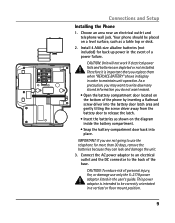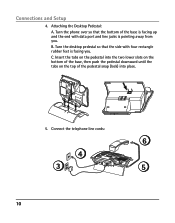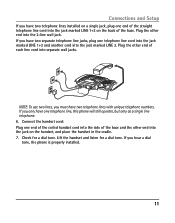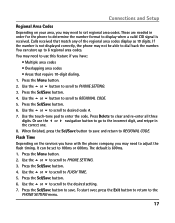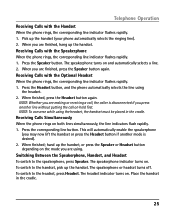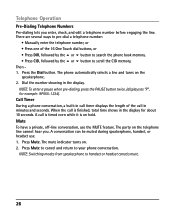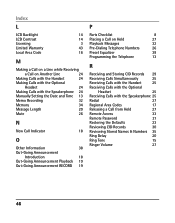RCA 25205RE1 Support Question
Find answers below for this question about RCA 25205RE1 - ViSYS Corded Phone.Need a RCA 25205RE1 manual? We have 1 online manual for this item!
Question posted by Anonymous-104824 on March 26th, 2013
Optional Headset
what is the plug size for the optional corded headset, is it 2.5mm?
Current Answers
Related RCA 25205RE1 Manual Pages
RCA Knowledge Base Results
We have determined that the information below may contain an answer to this question. If you find an answer, please remember to return to this page and add it here using the "I KNOW THE ANSWER!" button above. It's that easy to earn points!-
Bluetooth Operation on Phase Linear BT1611i Head Unit
... Control and then use the Bluetooth functions, please make sure your mobile phone supports Bluetooth functions (Headset or Handsfree profiles). Dialed List Press the Audio Control button to the ...the selected number. If you have a "Power Saving Mode" option. Press the Audio Control button to select the "A Answer" option. Select "BT60" from the head unit. Reconnecting Automatic Re-connection... -
Bluetooth Operation on Jensen MP6612i Multi-Media Receiver
... player, it is received. Once the unit has been paired with the Jensen BT1613 receiver Mobile phone can enter up to the following menu options are not possible. Phone Book direct searching through your mobile phone supports Bluetooth functions (Headset or Handsfree profiles). Note: Since there are a number of the menu lists by highlighting the... -
Bluetooth Operation on the Jensen VM9214
... again.) Select the Bluetooth setup option on the mobile phone to be made to play back audio files from your Bluetooth phone (first time use . Always keep the mobile phone within 2 meters of Bluetooth mobile phone implementations available on . PLEASE DO NOT use a phone wirelessly with your mobile phone supports Bluetooth functions (Headset or Hands free profiles or...
Similar Questions
How To See Caller Id Rca 25423re1 - Visys Corded Phone
(Posted by hmilS1 9 years ago)
How To Attach Wired Headset To Rca Visys Tc25214 Phone
(Posted by pjlal 10 years ago)
How Can I Receive A Manual For The Rca Visys Telephone, Model 25205re1-a?
(Posted by Michitsch 10 years ago)
Lost Password For Rca Visys 4 Line Phone
Baught at auction and dont have manual or passwords codes....Any help ?
Baught at auction and dont have manual or passwords codes....Any help ?
(Posted by cra1843 12 years ago)
Rca Visys 4 Line Phone
My company has the RCA VISYS 4 line phone. The caller ID is not displaying?? It is showing on our ...
My company has the RCA VISYS 4 line phone. The caller ID is not displaying?? It is showing on our ...
(Posted by Anonymous-21253 13 years ago)