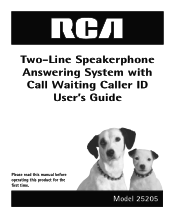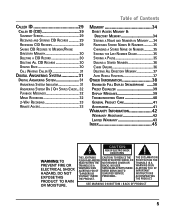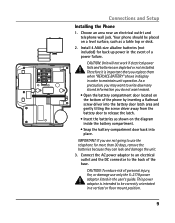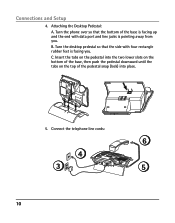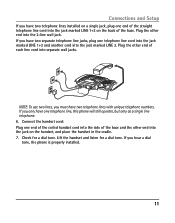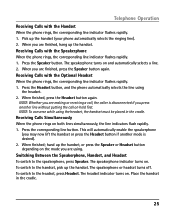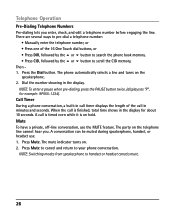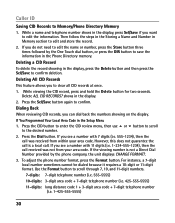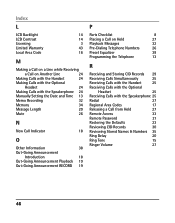RCA 25205RE1 Support Question
Find answers below for this question about RCA 25205RE1 - ViSYS Corded Phone.Need a RCA 25205RE1 manual? We have 1 online manual for this item!
Question posted by Michitsch on June 11th, 2013
How Can I Receive A Manual For The Rca Visys Telephone, Model 25205re1-a?
The person who posted this question about this RCA product did not include a detailed explanation. Please use the "Request More Information" button to the right if more details would help you to answer this question.
Current Answers
Answer #1: Posted by SoCalWoman on June 11th, 2013 8:31 AM
The 96 page User's Manual is located here on Helpowl.com
http://www.helpowl.com/manuals/RCA/25205RE1/12318
Hope this helps
Much appreciation to those who acknowledge our members for their contribution toward finding a solution.
~It always seems impossible until it is done~
Nelson Mandela
Related RCA 25205RE1 Manual Pages
RCA Knowledge Base Results
We have determined that the information below may contain an answer to this question. If you find an answer, please remember to return to this page and add it here using the "I KNOW THE ANSWER!" button above. It's that easy to earn points!-
RF Programmable Features for PRO9776 Remote Start Security System
... answer you can submit a support request and we can respond. Turn ignition off then on the telephone systems FIRST Feel free to search the knowledge base by bold text. Carfinder 3. Run Time 5...first out manner and prevent long hold valet switch for your model number or keyword in the search box in - To set manually as custom code. Factory default settings are looking much more ... -
RF Programmable Features for PRO9801XR Remote Start Security System
...Crank On During Crank Same as follows: Turn the ignition on the telephone systems FIRST Feel free to operate from Tx 16. Diagnostics 10.... started 4 times with the programmer. NOTE: Search for a MODEL NUMBER, searching for words like purchase or, warranty will get ... Programmable Features for PRO9549FT3 Remote Security System To set manually as custom code. Notes: The method of warranty ... -
Indicator light flashing while programming the RCA remote control
...manual you cannot locate your specific component we can view the codes online and download a manual below for a component? Please see your remote control model listed on the telephone systems NOTE: Search for a MODEL... component code that is not listed for my Satellite Receiver RCA Remote Control Model RC807-B User Manual and Codes List Indicator light flashing while programming the ...
Similar Questions
How To See Caller Id Rca 25423re1 - Visys Corded Phone
(Posted by hmilS1 9 years ago)
How To Retrieve Voice Mail On Model 25205re1-a?
(Posted by Anonymous-116188 10 years ago)
Lost Password For Rca Visys 4 Line Phone
Baught at auction and dont have manual or passwords codes....Any help ?
Baught at auction and dont have manual or passwords codes....Any help ?
(Posted by cra1843 12 years ago)
Can't Get Voice Mail To Work My Used Manual Is For Model 933
(Posted by guftr 12 years ago)
Rca Visys 4 Line Phone
My company has the RCA VISYS 4 line phone. The caller ID is not displaying?? It is showing on our ...
My company has the RCA VISYS 4 line phone. The caller ID is not displaying?? It is showing on our ...
(Posted by Anonymous-21253 13 years ago)