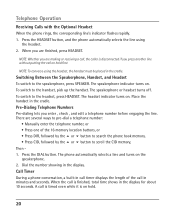RCA 25204RE1 Support Question
Find answers below for this question about RCA 25204RE1 - ViSYS Corded Phone.Need a RCA 25204RE1 manual? We have 1 online manual for this item!
Question posted by ruth64535 on March 12th, 2012
Retrieve Messages
Pls advise. Can not retrieve messages.
Current Answers
Related RCA 25204RE1 Manual Pages
RCA Knowledge Base Results
We have determined that the information below may contain an answer to this question. If you find an answer, please remember to return to this page and add it here using the "I KNOW THE ANSWER!" button above. It's that easy to earn points!-
Print
... OWNERS MANUAL * * Requires Adobe Reader Software as any available Parts, Accessories and Components for my DRC8335 DVD/VHS combo unit? By Phone: You may call Thompson Customer Support and leave a message at this product. CLICK HERE TO E-MAIL By Website: You may e-mail Alco Customer Support at 1-877-805-0519 By E-Mail... -
Error
Please contact the Alco Customer Service Center directly By Phone: You may call Alco Customer Support and leave a message at 1-800-252-6123 or 1-905-477-7878 By E-Mail: You may contact Alco Electronics on the Alco website at this product line. 3396 ... -
PVS69701 Accessories and Support
... DVD Player Information about the RS3531 PVS69701 Accessories and Support How can I purchase a replacement cord find more information on the Alco website at this product. Inquiries as well as available Parts...from Alco Electronics, our license partner who supports this link By Phone: You may call Alco Customer Support and leave a message at 1-800-252-6123 or 1-905-477-7878 By E-Mail: ...
Similar Questions
How To See Caller Id Rca 25423re1 - Visys Corded Phone
(Posted by hmilS1 9 years ago)
Visys Phone 25204re1 Won't Dial Extensions
(Posted by bwobma 9 years ago)
How To Retrieve A New Message On A Rca Visys 25424re1 Phone
(Posted by ndgul 9 years ago)
How To Retrieve Messages On Rca Visys 4 Line Phone
(Posted by darMen 10 years ago)
How Do I Retrieve The Messages Off The Phone And The Mailbox Full?
(Posted by debbie57362 12 years ago)