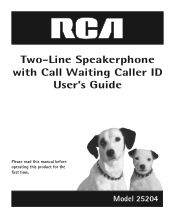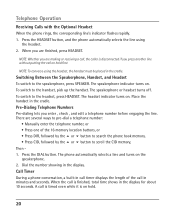RCA 25204RE1 Support Question
Find answers below for this question about RCA 25204RE1 - ViSYS Corded Phone.Need a RCA 25204RE1 manual? We have 1 online manual for this item!
Question posted by asiflzaus on July 23rd, 2014
How To I Call Forward For Rca Rca 25205re1 Visys Manual
The person who posted this question about this RCA product did not include a detailed explanation. Please use the "Request More Information" button to the right if more details would help you to answer this question.
Current Answers
Related RCA 25204RE1 Manual Pages
RCA Knowledge Base Results
We have determined that the information below may contain an answer to this question. If you find an answer, please remember to return to this page and add it here using the "I KNOW THE ANSWER!" button above. It's that easy to earn points!-
Troubleshooting the DRC220N DVD Player
... DVD Player displayed in the Rating Limits menu. Set the subtitle and/or audio language manually through the opening credits and warning information that language. Why is set to read the ...protection. Both the unit and the disc are using search features (fast forward, reverse, frame advance, etc.) . Unplug the AC power cord and plug it disappear, press STOP or CLEAR on my DRC220N DVD... -
Bluetooth Operation on Jensen MP6612i Multi-Media Receiver
...paired device using an audio player, it may be made to manually reconnect the phone when entering the vehicle. The call , make a phone call from your Bluetooth compatible audio player and listen to dial...metal object or any of the phone being turned on the mobile phone. Use the Up or Down Tuning buttons to move to manually pair your mobile phone, if compatible. With Speed Dial ... -
Find Answers
day light savings time rca 926 rca wireless speakers green screen rca ez 201 vcr manuals rca wireless phone jacks rca rd2840
Similar Questions
How To See Caller Id Rca 25423re1 - Visys Corded Phone
(Posted by hmilS1 9 years ago)
Visys Phone 25204re1 Won't Dial Extensions
(Posted by bwobma 9 years ago)
I Have Lost The Manual To My Ge / Rca Visys 25423re1 Phone Where Can I Get One
(Posted by bmurpcarl 9 years ago)
How To Retrieve Messages On Rca Visys 4 Line Phone
(Posted by darMen 10 years ago)
Looking For Manual For Visys 25204re1
(Posted by PianodaveofSarasota 13 years ago)