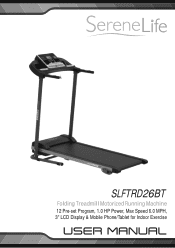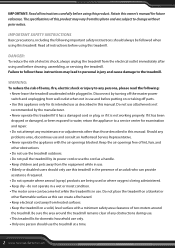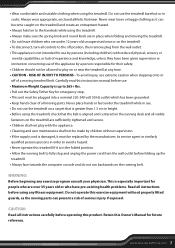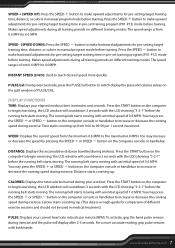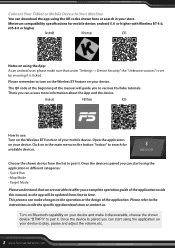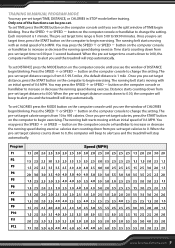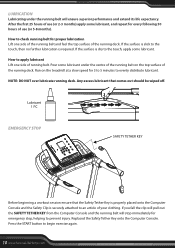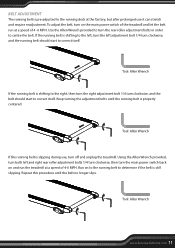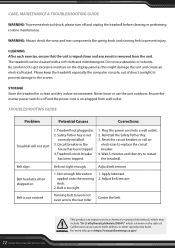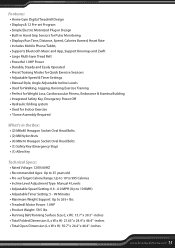Pyle SLFTRD26BT Support Question
Find answers below for this question about Pyle SLFTRD26BT.Need a Pyle SLFTRD26BT manual? We have 1 online manual for this item!
Question posted by twill1854 on January 23rd, 2022
Speed Not Adjusting
Current Answers
Answer #1: Posted by SonuKumar on January 24th, 2022 8:26 AM
Please respond to my effort to provide you with the best possible solution by using the "Acceptable Solution" and/or the "Helpful" buttons when the answer has proven to be helpful.
Regards,
Sonu
Your search handyman for all e-support needs!!
Answer #2: Posted by Nomvelos on January 23rd, 2022 1:04 PM
Check to see if the speed sensor is securely mounted to the bracket, if not, then tighten the screws to secure the bracket further. Then, trace the lead wire from the sensor to the circuit board below. Test the continuity of the wire with a voltage meter. If the meter shows continuity, the sensor needs to be replaced. Replace the sensor if needed, then reassemble the treadmill by reversing these steps. Once the treadmill is reassembled, consult your owner's manual on how to reset the treadmill and re-calibrate the machine.
Replacement sensors can be found at Amazon. Check the make/model to match your treadmill.
Rina Sihlahla
Related Pyle SLFTRD26BT Manual Pages
Similar Questions
I'm trying to figure out how to adjust my screen size. I have moved it and it's either to big or too...
how can I adjust the projector to make it fit the scree
Adjust what screen
Recently bought a car with a Pyle PLR15MUA headunit. How do I adjust Bass, Treble and preset equaliz...