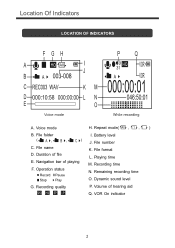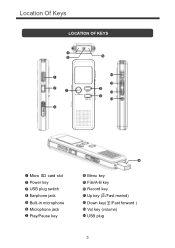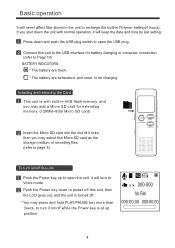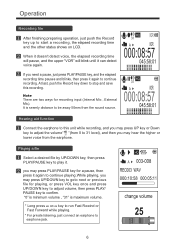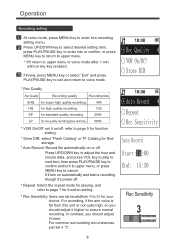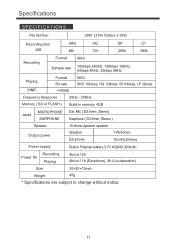Pyle PVR300 Support Question
Find answers below for this question about Pyle PVR300.Need a Pyle PVR300 manual? We have 1 online manual for this item!
Question posted by ebach13594 on November 15th, 2016
Error Messages
My device is not being recognized by my computer when I plug it in to the USB port, and when I try to playback files it says "Disk Error!" - it was previously working fine, so I don't know what to do now. Is there any way for me to recover the files? PLease help!
Current Answers
Related Pyle PVR300 Manual Pages
Similar Questions
Sd Card Error Message.
The radio will not play from SD card. Card will only insert upside down and after a moment, gives er...
The radio will not play from SD card. Card will only insert upside down and after a moment, gives er...
(Posted by andy33314 2 years ago)
System Error 1 Message. After Rebooting, Still Get Error Message.
Device was working normally until the screen went blank and music stopped. The message "system error...
Device was working normally until the screen went blank and music stopped. The message "system error...
(Posted by solojedi 2 years ago)
When I Connect To Pc With Usb Cable It Says ''a Usb Device Needs More Power''!?
There is new battery and plug with power cord to electric outlet . Device works but it can not to co...
There is new battery and plug with power cord to electric outlet . Device works but it can not to co...
(Posted by chervat 7 years ago)
Pyle Motorcycle Amp Won't Play Usb Device
Me and A friend bought the marine version , mounted them on our bikes . Downloaded music on USB devi...
Me and A friend bought the marine version , mounted them on our bikes . Downloaded music on USB devi...
(Posted by Martysuph 8 years ago)
System Error 02
uNit works fine when i start my truck. Than after a couple minutes my buttons dont work and it says ...
uNit works fine when i start my truck. Than after a couple minutes my buttons dont work and it says ...
(Posted by j40wil88 9 years ago)