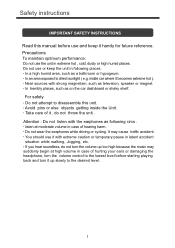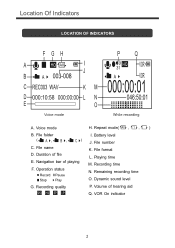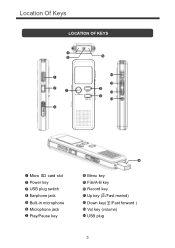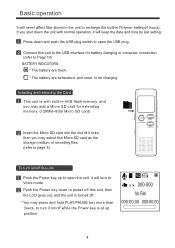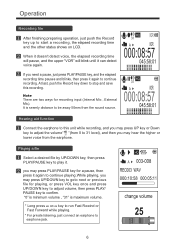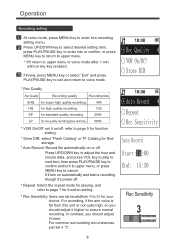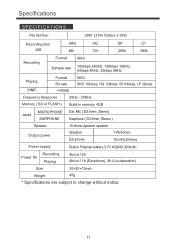Pyle PVR300 Support and Manuals
Get Help and Manuals for this Pyle item

Most Recent Pyle PVR300 Questions
Error Messages
My device is not being recognized by my computer when I plug it in to the USB port, and when I try t...
My device is not being recognized by my computer when I plug it in to the USB port, and when I try t...
(Posted by ebach13594 7 years ago)
Power?
will not turn on even when charged. will only power up when plugged into USB port
will not turn on even when charged. will only power up when plugged into USB port
(Posted by kingp2nd 9 years ago)
Pyle PVR300 Videos
Popular Pyle PVR300 Manual Pages
Pyle PVR300 Reviews
We have not received any reviews for Pyle yet.