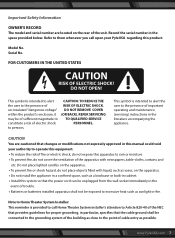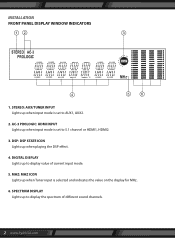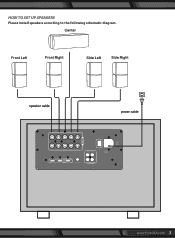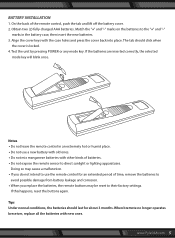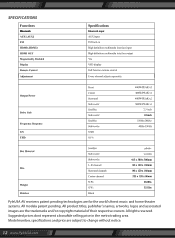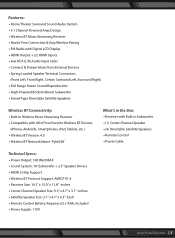Pyle PT589BT Support Question
Find answers below for this question about Pyle PT589BT.Need a Pyle PT589BT manual? We have 1 online manual for this item!
Question posted by brianwervey on May 4th, 2021
No Sound From Hdmi
Current Answers
Answer #1: Posted by Troubleshooter101 on May 5th, 2021 4:34 AM
https://www.samsung.com/hk_en/support/tv-audio-video/i-used-an-hdmi-conection-and-i-have-no-sound/#:~:text=If%20you%20connect%20your%20TV,will%20not%20get%20any%20sound.
https://www.samsung.com/levant/support/tv-audio-video/how-to-use-hdmi-arc-on-samsung-smart-tv/
Thanks
Please respond to my effort to provide you with the best possible solution by using the "Acceptable Solution" and/or the "Helpful" buttons when the answer has proven to be helpful. Please feel free to submit further info for your question, if a solution was not provided. I appreciate the opportunity to serve you!
Troublshooter101
Related Pyle PT589BT Manual Pages
Similar Questions
My Pyle Bluetooth speaker set is not playing sound from the main power speaker. The no power speaker...
How do I connect Pyle Sound Bar (PSBV200BT) to ATT Direct TV receiver ?
When its turned up sounds cuts out if I thump the side it works agin what's wrong ?