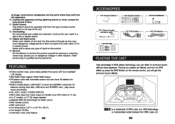Pyle PSBV400 Support Question
Find answers below for this question about Pyle PSBV400.Need a Pyle PSBV400 manual? We have 1 online manual for this item!
Question posted by aamicha6 on October 3rd, 2013
How To Hook Up To A Dvd Player And Tv
what kind of jacks and cables are used to hook the Pyle 400 unit to a DVD player os tha tI can play my CD's on it adn What kind of hook up goes from tthe Pyle to the TV in terms of jack and cable?
Current Answers
Related Pyle PSBV400 Manual Pages
Similar Questions
No Sound From Hdmi
I Have A Samsung 6 Series Tv, Plug Mdmi Cable Into Arc On Tv, Plug Hdmi Into Hdmi 1 Or 2 On A Pt589b...
I Have A Samsung 6 Series Tv, Plug Mdmi Cable Into Arc On Tv, Plug Hdmi Into Hdmi 1 Or 2 On A Pt589b...
(Posted by brianwervey 3 years ago)
Rolling 0000 On Display No Sound On Tv
lost power to working Pyle psvt200bt now screen rolling 0000. How do I get this reset to have sound ...
lost power to working Pyle psvt200bt now screen rolling 0000. How do I get this reset to have sound ...
(Posted by Mbeckmann 4 years ago)
Hooking Up My Vizio 4k Smartcast Tv
I have a Vizio 55 inch smartcast TV and I have a Pyle 300 watt Soundbar system how do I hook them up...
I have a Vizio 55 inch smartcast TV and I have a Pyle 300 watt Soundbar system how do I hook them up...
(Posted by jon197340 6 years ago)
Pyle Padh153
Due to the mammoth size of these speakers...What is the weight per speaker? And with the right cable...
Due to the mammoth size of these speakers...What is the weight per speaker? And with the right cable...
(Posted by buddyw7029 10 years ago)