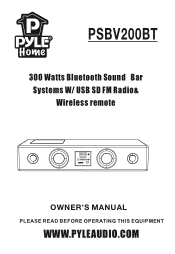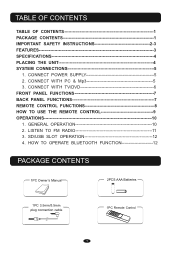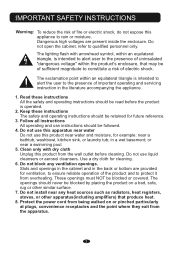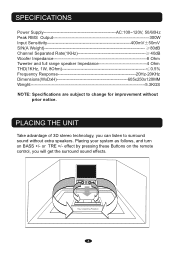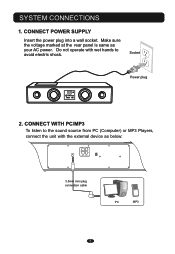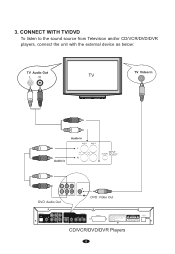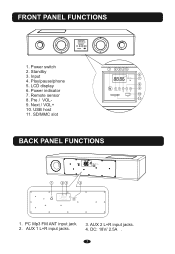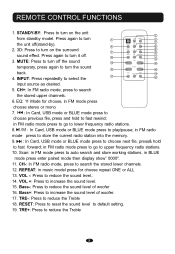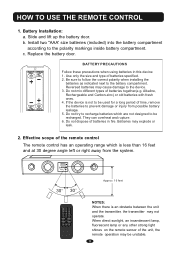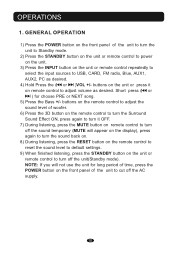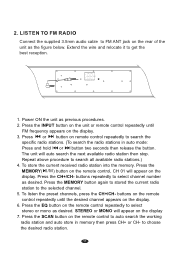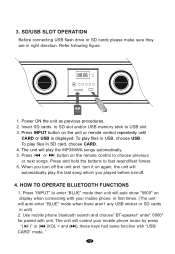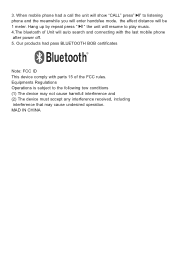Pyle PSBV200BT Support Question
Find answers below for this question about Pyle PSBV200BT.Need a Pyle PSBV200BT manual? We have 1 online manual for this item!
Question posted by Mbeckmann on June 14th, 2019
Rolling 0000 On Display No Sound On Tv
lost power to working Pyle psvt200bt now screen rolling 0000. How do I get this reset to have sound from my TV
Current Answers
Answer #1: Posted by techyagent on July 31st, 2019 4:59 AM
Please reset pyle with the instructions given in the user manual
http://manuals.pyleusa.com/PDF/PSBV200BT.pdf
Thanks
Techygirl
Related Pyle PSBV200BT Manual Pages
Similar Questions
No Sound Out Of The Main Speaker Of My Pair
My Pyle Bluetooth speaker set is not playing sound from the main power speaker. The no power speaker...
My Pyle Bluetooth speaker set is not playing sound from the main power speaker. The no power speaker...
(Posted by jermaineoverman 1 year ago)
No Sound From Hdmi
I Have A Samsung 6 Series Tv, Plug Mdmi Cable Into Arc On Tv, Plug Hdmi Into Hdmi 1 Or 2 On A Pt589b...
I Have A Samsung 6 Series Tv, Plug Mdmi Cable Into Arc On Tv, Plug Hdmi Into Hdmi 1 Or 2 On A Pt589b...
(Posted by brianwervey 3 years ago)
My Pyle Soundbar Psbv200bt Suddenly Has No Power But My Dc Adapter Is Working.
my pyle soundbar psbv200bt suddenly has no power but my dc adapter is working. please help me troubl...
my pyle soundbar psbv200bt suddenly has no power but my dc adapter is working. please help me troubl...
(Posted by mlbalili 3 years ago)
Pyle Sound-bar Psbv200bt
How do I connect Pyle Sound Bar (PSBV200BT) to ATT Direct TV receiver ?
How do I connect Pyle Sound Bar (PSBV200BT) to ATT Direct TV receiver ?
(Posted by dwknappis 6 years ago)