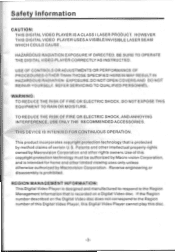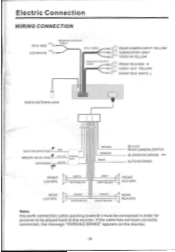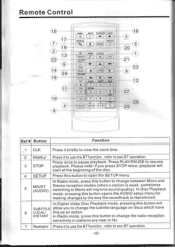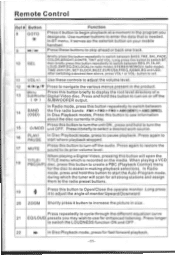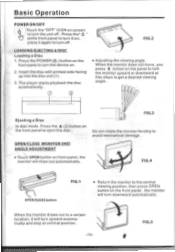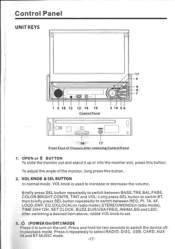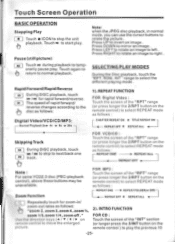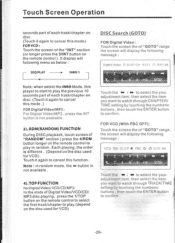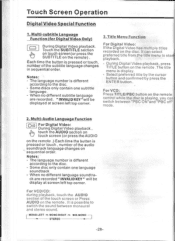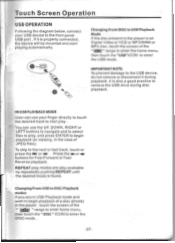Pyle PLTS78DUB Support Question
Find answers below for this question about Pyle PLTS78DUB.Need a Pyle PLTS78DUB manual? We have 1 online manual for this item!
Question posted by leroycook15 on April 19th, 2015
Plts78dub
hooked this stereo up and everything works but can't get any sound. What's wrong?????
Current Answers
Related Pyle PLTS78DUB Manual Pages
Similar Questions
Plts78dub Pinout Diagram
Can someone point me in the right direction for a wiring schematic for the head unit on a PLTS78DUB ...
Can someone point me in the right direction for a wiring schematic for the head unit on a PLTS78DUB ...
(Posted by harryhankt 4 months ago)
Plts78dub Rear Camera Quits
Bought used RV with PLTS78DUB. All was working. Now, turn signal fuse blows constantly and rear view...
Bought used RV with PLTS78DUB. All was working. Now, turn signal fuse blows constantly and rear view...
(Posted by rrinpacnw 5 years ago)
How Do I Hook My Reverse Camera To The Pyle Plts78dub
How do I hook my reverse camera to the Pyle PLTS78DUB
How do I hook my reverse camera to the Pyle PLTS78DUB
(Posted by mattalbanese 7 years ago)
Videos
Im trying to watch videos using my SD card reader and player keeps saying'Resolution Not Supported"?...
Im trying to watch videos using my SD card reader and player keeps saying'Resolution Not Supported"?...
(Posted by Commodity04 11 years ago)