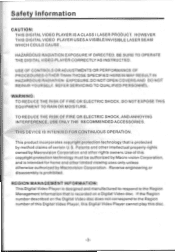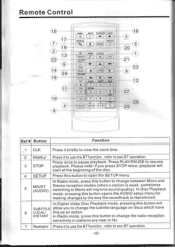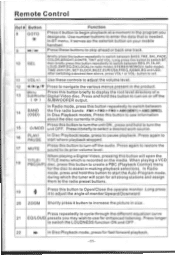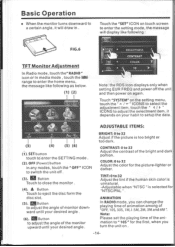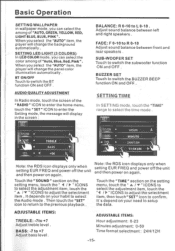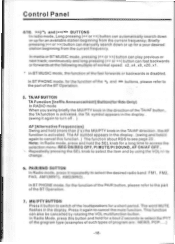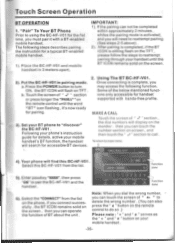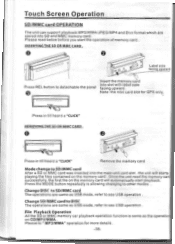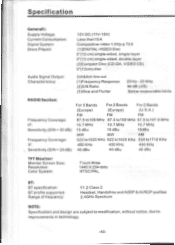Pyle PLTS78DUB Support Question
Find answers below for this question about Pyle PLTS78DUB.Need a Pyle PLTS78DUB manual? We have 1 online manual for this item!
Question posted by sherryforte44 on December 5th, 2016
I Need Operating Instructions Motor Vehicle With His Radio Audience Told And I
don't have to work it I know a couple things but I can't figure the rest out I need instructions on how to work the Pyle 7 inch wide system display the number PLT 5 772 oh God
Current Answers
Answer #1: Posted by TommyKervz on December 5th, 2016 8:58 PM
Download manual here https://www.helpowl.com/manuals/Pyle/PLTS78DUB/174947
Related Pyle PLTS78DUB Manual Pages
Similar Questions
Plts78dub Rear Camera Quits
Bought used RV with PLTS78DUB. All was working. Now, turn signal fuse blows constantly and rear view...
Bought used RV with PLTS78DUB. All was working. Now, turn signal fuse blows constantly and rear view...
(Posted by rrinpacnw 5 years ago)
Need Pin Harness Wire Color Pin Locations
I bought a Pyle plus78dub it had no wire harness so I bought one and it does not correspond with the...
I bought a Pyle plus78dub it had no wire harness so I bought one and it does not correspond with the...
(Posted by jameybullard 7 years ago)
Operators Manual
Have An Rv With A Pyle Model Plts78dub Unit Installed And Need An Operating/users Manual. Where To F...
Have An Rv With A Pyle Model Plts78dub Unit Installed And Need An Operating/users Manual. Where To F...
(Posted by jmrken4 7 years ago)
Need Installation Instructions
I need better installation instructions
I need better installation instructions
(Posted by vixsaved 9 years ago)
No Power For Radio After Jumpstarting Car
After jump starting my jeep I have no power to the radio. What could be wrong
After jump starting my jeep I have no power to the radio. What could be wrong
(Posted by carolmcfall 10 years ago)