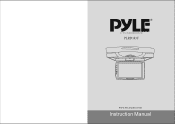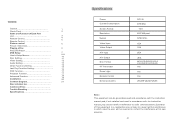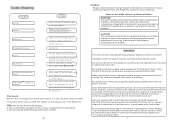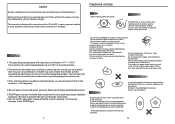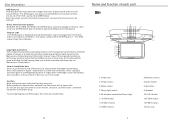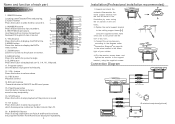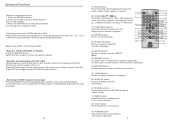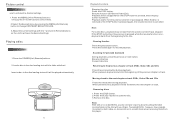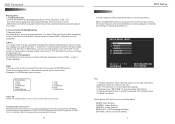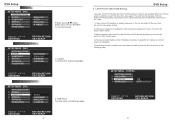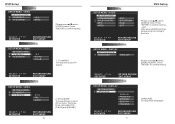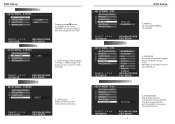Pyle PLRD143F Support Question
Find answers below for this question about Pyle PLRD143F.Need a Pyle PLRD143F manual? We have 1 online manual for this item!
Question posted by toneyhill on April 30th, 2017
Won't Play Dvd
Current Answers
Answer #1: Posted by waelsaidani1 on May 1st, 2017 5:55 AM
If it seems to be speeding up and slowing down you could have a dirty/bad optical pick up assembly.
2-Try with different DVD/ CD to isolate.
Many times it is just the disk is dirty scratched and the player cannot reliably read information from disk.
3-Look for signs of lubricant/dirt on/under the player tray or on disk.
I have had optical drive mechanisms spit lubricant and have left an oily film on the pick up unit causing this.
4-Clean the pick up unit.
Be very careful with this one as some units are mounted on very flimsy suspension/positioning mechanisms that will break if you look at them cross-eyed.
5-Re-seat all the connections inside.
A loose SATA or Data cable may be all that is stopping the information from the disk from getting to the circuit board.
6-Swap the drive with a known good one.
Many set-top DVD players use Laptop or PC sized drives with the same connections.
Answer #2: Posted by techyagent on May 1st, 2017 4:38 AM
1. Is it possible that you're trying to play a Blu-ray Disc in a standard DVD player? Blu-ray Discs will only play in Blu-ray compatible players. You can tell if it's a Blu-ray Disc because the downward-facing side of it will be blue instead of silver, and it'll have a Blu-ray logo on top.
2. It might be dirty or smudged. If so, please take a soft, lint-free cloth, and wipe gently in a straight line from the center of the disc to the edge. Only clean discs with a solution of water and mild detergent or rubbing alcohol. Never use abrasives, solvents or highly acidic cleansers.
3. If you've tried to clean it and it still won't play, it might be scratched. Please report your unplayable disc here and we'll help you out.
Thanks
Techygirl
Related Pyle PLRD143F Manual Pages
Similar Questions
Then it says it wont work in driving mode
we hooked up the player to power and the ability channel shows good pic but DVD player flashes in an...
Im trying to watch videos using my SD card reader and player keeps saying'Resolution Not Supported"?...
I just bought a car with the Plye PLD33MU stereo in it. The seller said that the device's screen was...